How To Staple Passport Photo To Application
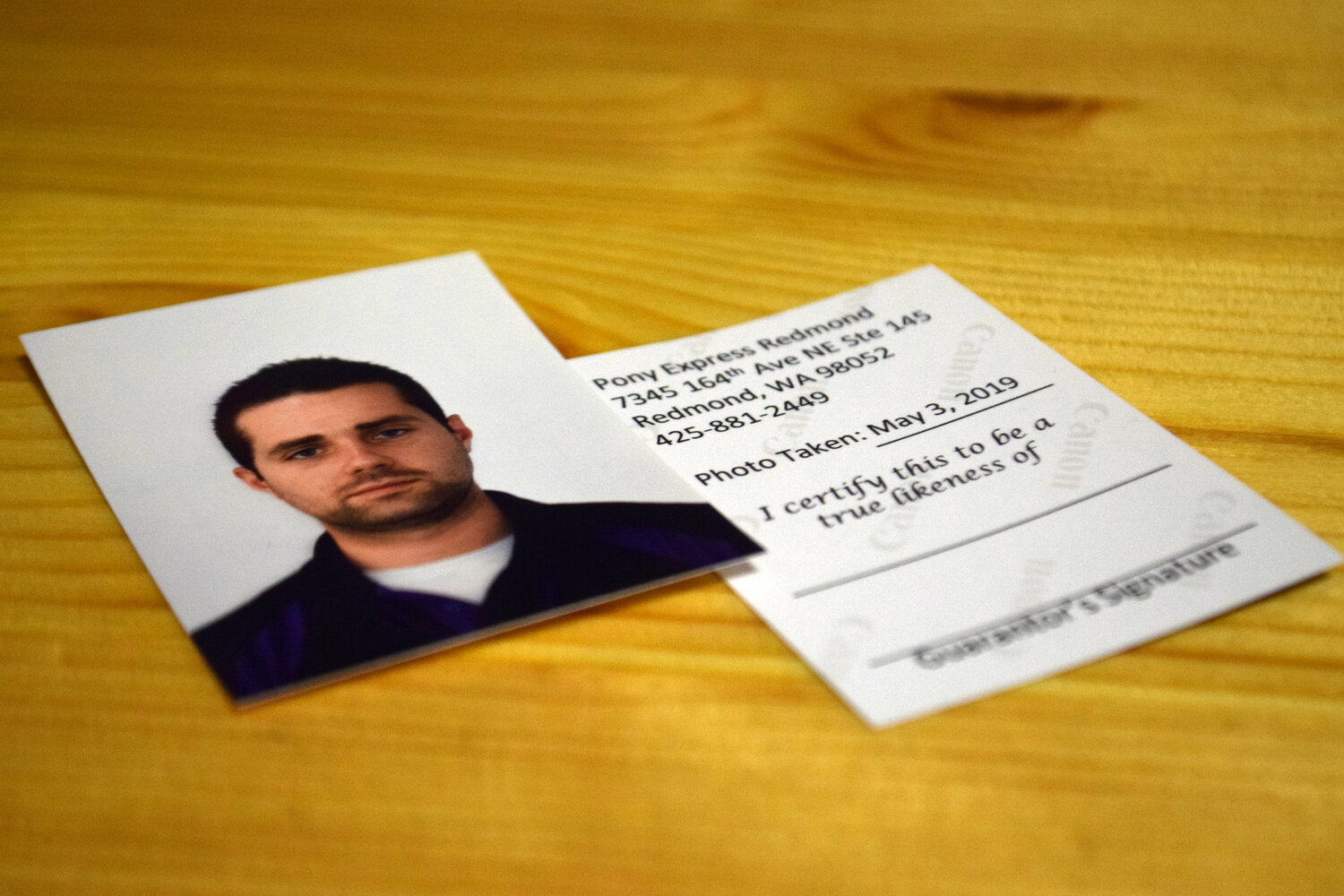
Introduction
Welcome to the world of travel! If you’re planning to embark on an exciting journey abroad, one of the essential steps in the process is submitting your passport application. As part of this application, you’ll need to attach a passport photo securely. While it may seem like a simple task, there are a few important guidelines to follow to ensure your photo is correctly attached.
In this article, we’ll guide you through the step-by-step process of how to staple your passport photo to your application. Whether you’re a seasoned traveler or a first-time explorer, this comprehensive guide will provide you with all the necessary information to successfully complete this crucial step.
Before we dive into the details, it’s important to note that different countries may have slightly different requirements when it comes to passport photos. Therefore, it’s always a good idea to check the specific guidelines provided by your country’s passport issuing authority. However, the general steps outlined in this guide will help you understand the basics of attaching a passport photo to your application.
Now, let’s get started on this important journey of attaching your passport photo!
Step 1: Gather the necessary materials
Before you begin the process of attaching your passport photo, it’s important to gather all the materials you will need. Having everything prepared ahead of time will make the process smoother and more efficient. Here’s what you’ll need:
- A printed passport application: Make sure you have a printed copy of your application form. You can usually download the application form from the website of your country’s passport issuing authority.
- A passport photo: Obtain a recent passport photo that meets the requirements set by your country. Most countries require a photo with specific dimensions, such as 2×2 inches or 35x45mm, and specific background color (usually white or off-white).
- A stapler: You’ll need a stapler to attach the photo to the application. It’s recommended to use a standard office stapler with small to medium-sized staples. Make sure the stapler is in good working condition.
- Scissors or a paper trimmer: You’ll need scissors or a paper trimmer to trim the passport photo to the correct size. It’s important to cut the photo accurately to ensure it fits neatly on the application.
- Clear adhesive tape (optional): While stapling is the most common method of attaching a passport photo, some countries may allow the use of clear adhesive tape instead. Check the guidelines provided by your country’s passport issuing authority to see if tape is permitted.
Once you have gathered all the necessary materials, you’re ready to move on to the next step: trimming the passport photo to the correct size.
Step 2: Trim the passport photo to the correct size
Now that you have all the necessary materials, it’s time to prepare the passport photo by trimming it to the correct size. Follow these steps:
- Using scissors or a paper trimmer, carefully cut around the edges of the photo. Be precise and ensure that you stay within the designated borders of the photo.
- Refer to the guidelines provided by your country’s passport issuing authority to determine the required dimensions for the passport photo. Measure the photo to ensure it meets these specifications.
- If the photo is too large, continue trimming small amounts from the edges until it reaches the appropriate size. Take your time and make sure the proportions of the photo remain intact.
- If the photo is too small, you may need to start with a new photo and take another shot, ensuring that you capture the required dimensions.
- After trimming, double-check that the photo is the correct size and meets all the guidelines. It should fit comfortably on the designated space on the passport application.
Once you have trimmed the photo to the correct size, you’re ready to move on to the next step: positioning the photo on the application.
Step 3: Position the photo on the application
With the trimmed passport photo in hand, it’s time to position it properly on the application form. Follow these steps to ensure accurate placement:
- Take a look at the passport application form. Locate the designated area or box where the photo should be affixed. In most cases, this area will be clearly marked with instructions.
- Hold the trimmed passport photo above the designated area on the application. Align the photo carefully, ensuring that all four corners are within the boundaries of the designated area.
- Make sure the photo is positioned straight and level. Check that the subject’s face is centered and fully visible, without any part being cut off or obstructed by other elements of the photo.
- Take a moment to step back and assess the overall placement of the photo. If necessary, make minor adjustments to ensure the photo is positioned accurately.
- Once you are satisfied with the placement, hold the photo steady while moving on to the next step: securely stapling it to the application.
By correctly positioning the passport photo on the application, you are ensuring that it meets the required standards and will be accepted by the passport issuing authority. Now, let’s move on to the next step: stapling the passport photo securely.
Step 4: Securely staple the passport photo
Now that the passport photo is properly positioned on the application, it’s time to securely attach it using a stapler. Follow these steps to ensure the photo is firmly affixed:
- Hold the passport photo and application firmly together, ensuring that they do not shift or move during the stapling process.
- Using a stapler, position it along one edge of the photo, close to the border of the designated space on the application.
- Press down on the stapler firmly, ensuring that the staple pierces through both the photo and the application.
- Repeat the process on the opposite edge of the photo, ensuring that the staple is placed symmetrically.
- Inspect the staples to ensure they are securely fastened and hold the photo in place without damaging it.
If your country’s passport issuing authority allows the use of clear adhesive tape instead of staples, follow their guidelines to affix the photo using tape. Apply the tape along the edges of the photo, making sure it is securely attached to the application.
Remember to use a stapler that is in good working condition and test it on a separate piece of paper before stapling the actual passport application. This will help prevent any accidents or damage to the application or photo.
Now that you have successfully stapled or taped the passport photo to the application, it’s time for the final step: double-checking for accuracy.
Step 5: Double-check for accuracy
Before submitting your passport application, it’s crucial to double-check the attached passport photo for accuracy. Follow these steps to ensure everything is in order:
- Verify that the passport photo is securely attached to the designated space on the application form. Make sure the staples or tape are holding the photo firmly in place.
- Ensure that the photo is positioned correctly, with the subject’s face fully visible and centered within the designated area. Check that there are no obstructions or parts of the face cut off.
- Verify that the trimmed passport photo is the correct size, as specified by your country’s passport issuing authority. It should fit neatly within the boundaries of the designated area on the application.
- Inspect the photo for any quality issues, such as blurriness or shadows, that could potentially cause it to be rejected. If the photo does not meet the required standards, consider retaking it before submitting the application.
- Review the passport application form as a whole, ensuring that all the required information is filled out correctly and legibly. Check for any errors or missing details that may delay the processing of your application.
By thoroughly double-checking the accuracy of the attached passport photo and the entire application form, you are taking the necessary steps to ensure it meets the requirements set by your country’s passport issuing authority. This attention to detail will increase your chances of a smooth application process and timely issuance of your passport.
Congratulations! You have successfully completed all the steps involved in attaching a passport photo to your application. With everything in order, your application is now ready to be submitted and processed. Safe travels and enjoy your upcoming adventure!
Conclusion
Attaching a passport photo to your application is a crucial step in the passport application process. By following the step-by-step guide outlined in this article, you can ensure that your photo is securely affixed and meets the requirements set by your country’s passport issuing authority.
Remember to gather all the necessary materials, including a printed application form, a passport photo, a stapler, scissors or a paper trimmer, and clear adhesive tape if allowed. Trim the photo to the correct size, position it accurately on the application, and securely staple or tape it in place.
Double-check for accuracy, ensuring that the photo is correctly attached, positioned correctly, and meets the required standards. Verify that all the information on the application form is filled out correctly and legibly.
By taking the time to properly attach your passport photo, you increase your chances of a smooth application process and avoid any delays or rejections. So, make sure to pay attention to detail and follow the guidelines provided by your country’s passport issuing authority.
Now that you’re armed with the knowledge of how to staple your passport photo to your application, you can confidently submit your application and embark on your next travel adventure with peace of mind.

