Why Does My Phone Say Roaming
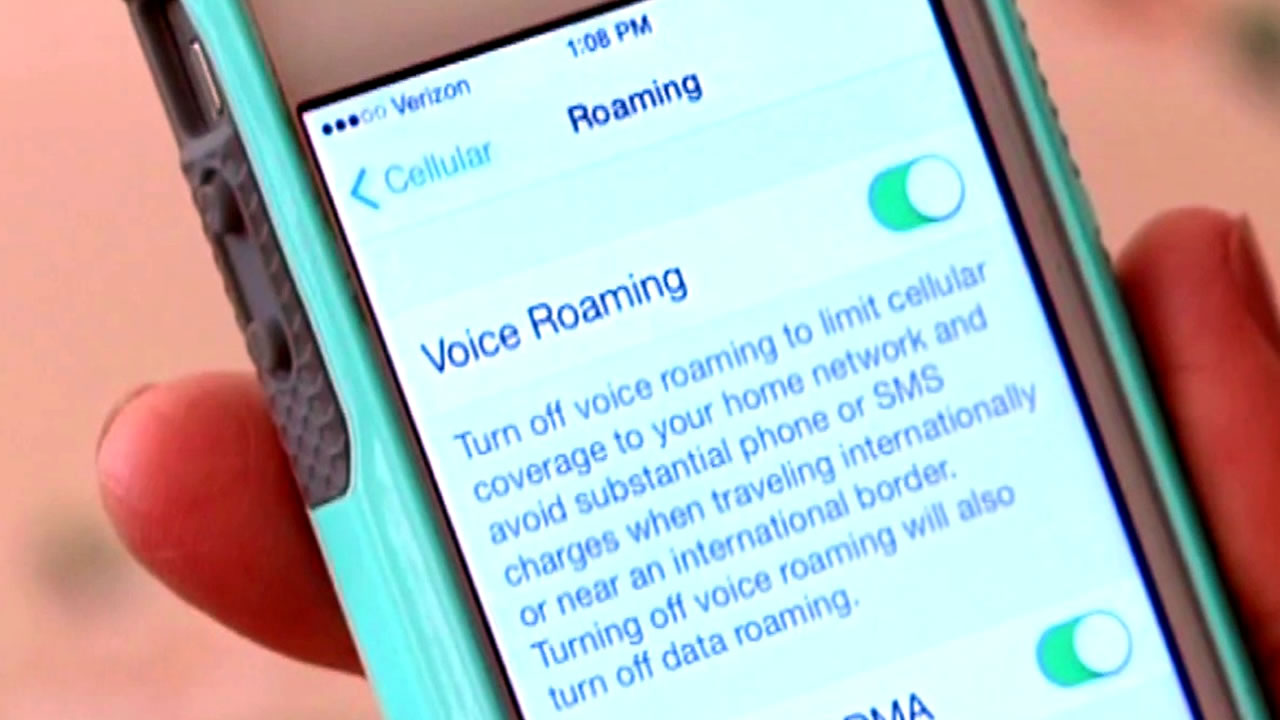
Introduction
Have you ever experienced the confusing moment when your phone suddenly displays a “Roaming” message? It can be quite perplexing, especially if you’re not well-versed in the world of telecommunications. In this article, we will delve into the intricacies of roaming and why your phone might display this message.
Roaming refers to the ability of a mobile device to make and receive calls, send and receive text messages, and access the internet while connected to a network outside the coverage area of your home network. When you travel outside your home country or even outside the coverage area of your service provider, your device needs to connect to a different network to maintain connectivity.
There are two types of roaming: international roaming and domestic roaming. International roaming occurs when you travel abroad, while domestic roaming takes place within your own country but outside your service provider’s coverage area. In both cases, your phone connects to a different network, enabling you to continue using your device’s features.
There are several reasons why your phone might display a roaming message. One common reason is that your service provider has a partnership with another network in the area where you are currently located. Your device automatically switches to this partner network to ensure seamless connectivity.
Another reason for roaming messages is that your service provider may not have its network coverage in the area you are currently in. In such cases, your phone connects to a available network that has coverage, allowing you to stay connected.
Roaming charges and data usage are important considerations when it comes to using your device in a roaming state. It’s important to keep in mind that roaming charges can vary significantly depending on your service provider and the location you are in. These charges can include incoming and outgoing call fees, text message charges, and data usage fees. It’s crucial to be aware of these charges to avoid any unexpected costs on your phone bill.
If you do not wish to roam or want to avoid potential charges, it is possible to disable roaming on your device. Most smartphones have a setting that allows you to turn off roaming to prevent your phone from connecting to other networks when you are outside your service provider’s coverage area.
In this comprehensive guide, we will explore the intricacies of roaming, explain the reasons behind roaming messages, discuss the differences between international and domestic roaming, and provide tips on how to disable roaming to avoid potential charges. Whether you’re a frequent traveler or simply want to understand more about how your phone works, this article will shed light on the world of roaming and help you navigate the complex landscape of mobile telecommunications.
Understanding Roaming
Roaming is a crucial aspect of mobile telecommunications that allows users to stay connected even when they are outside the coverage area of their home network. When your phone displays a “Roaming” message, it means that it has connected to a different network that is providing coverage in the area you are currently in.
Roaming is essential for travelers, as it enables them to make and receive calls, send and receive text messages, and access the internet while traveling abroad or in areas not covered by their service provider. Without roaming, you would lose connectivity as soon as you leave your service provider’s coverage zone.
When you roam, your phone automatically seeks out available networks in the area and connects to the most suitable one. This process ensures that you can continue using your phone’s features without interruptions, allowing you to stay connected with friends, family, and colleagues.
Roaming can be both domestic and international. Domestic roaming occurs when you travel within your country but outside your service provider’s coverage area. For example, if you’re on a road trip and drive through rural areas that are not covered by your service provider, your phone will connect to available networks to maintain connectivity.
International roaming, on the other hand, comes into play when you travel abroad. When you leave your home country and enter a foreign territory, your phone will connect to local networks to provide you with service. It’s important to note that international roaming may incur additional charges, as you are utilizing a foreign network.
Roaming is made possible through agreements and partnerships between different service providers. These partnerships allow for seamless connectivity across networks, ensuring that you can use your phone’s features regardless of your location. When you roam, your phone’s SIM card identifies and authenticates itself with the visited network, enabling you to access voice, text, and data services.
It’s important to keep in mind that roaming charges and data usage can vary depending on your service provider and the location you are in. Service providers generally have different pricing plans for both international and domestic roaming to accommodate the needs of their customers while providing competitive rates.
Understanding roaming is essential for navigating the world of mobile telecommunications and making informed decisions about your phone usage. Whether you’re a frequent traveler or someone who occasionally ventures outside your service provider’s coverage area, knowing how roaming works empowers you to stay connected and manage your phone usage effectively.
Reasons for Roaming Messages
If you’ve ever seen a “Roaming” message pop up on your phone, you may wonder why it occurs. There are several reasons why your phone might display a roaming message, and understanding these reasons can help demystify this phenomenon.
One common reason for roaming messages is that your service provider has a partnership agreement with other networks in the area you are currently in. These agreements allow your phone to connect to these partner networks when your service provider’s coverage is unavailable, ensuring continuous connectivity. Your phone automatically switches to the partner network to ensure smooth calling, texting, and internet access.
Another reason for roaming messages is that your service provider may not have its own network coverage in the location where you are currently present. In such cases, your phone latches onto available networks that have coverage in that area. This ensures that you can make and receive calls, send and receive text messages, and access the internet, even if your service provider’s network is not available.
In some cases, your phone may display a roaming message even when you are within your service provider’s coverage area. This can happen when your phone mistakenly identifies a network that is not your service provider’s as a roaming network. This issue can typically be resolved by restarting your device or toggling airplane mode on and off to reset the network settings.
It is worth noting that roaming messages can be more prevalent in rural or remote areas where network coverage is limited. In these areas, your phone may need to connect to a different network to ensure that you have access to communication services. Roaming in such situations allows you to stay connected, even in areas with limited network infrastructure.
Roaming messages can also occur when you are near a border region between two countries. Your phone might inadvertently connect to a network from the neighboring country, triggering the roaming message. This situation can be resolved by manually selecting your home network or disabling automatic network selection in your device’s settings.
Understanding the reasons behind roaming messages can help alleviate any confusion or concerns that may arise when you see this notification on your phone. It is worth noting that while roaming messages indicate that you are connected to a different network, they do not necessarily indicate additional charges. However, it is essential to be aware of the potential costs and data usage associated with roaming, especially in international scenarios where roaming charges are more common.
By having a clear understanding of why your phone might display a roaming message, you can make informed decisions about your phone usage, manage potential charges, and ensure that you stay connected regardless of your location.
International Roaming
International roaming occurs when you travel outside your home country and use your mobile device to make calls, send text messages, and access data on a foreign network. It allows you to stay connected while you are exploring new destinations or conducting business abroad. Understanding international roaming is essential to ensure seamless communication and manage costs effectively.
When you arrive in a foreign country, your phone will automatically connect to an available local network to provide you with service. This is made possible through agreements between your home service provider and international networks. These partnerships allow for the seamless transit of voice, text, and data services, ensuring that you can make and receive calls, send messages, and access the internet without interruption.
It’s important to note that international roaming can incur additional charges, which can vary depending on your service provider and the country you are in. Roaming charges often include both incoming and outgoing call fees, text message charges, and data usage fees.
Before traveling, it is essential to check with your service provider to understand their international roaming rates and available roaming packages. Some providers offer specific international roaming plans or add-ons that can help reduce costs. It is advisable to explore these options to ensure cost-effective usage while abroad.
When using your phone internationally, it is essential to monitor your data usage. Data roaming charges can be significantly higher compared to domestic data usage, especially if you are using applications that consume a lot of data, such as video streaming or downloading large files. To avoid unexpected charges, consider connecting to Wi-Fi networks whenever possible or using local SIM cards to access data at local rates.
Additionally, it’s important to be aware of any restrictions or limitations in your international roaming service. Some service providers may have specific usage limits or restrictions on certain services while roaming. It’s recommended to familiarize yourself with these limitations to avoid any surprises when using your phone abroad.
For travelers who frequently visit multiple countries, some service providers offer global roaming plans. These plans provide coverage in multiple countries, often at reduced rates compared to standard international roaming fees. If you regularly travel internationally, it may be worthwhile to explore these options to optimize your connectivity and minimize roaming costs.
Lastly, it’s crucial to have a clear understanding of the emergency services available in the country you are visiting. Ensure that you are aware of the local emergency numbers and any specific protocols for contacting emergency services while roaming. This information can be crucial in case of any unforeseen emergencies.
By understanding international roaming and taking the necessary steps to manage usage and costs, you can stay connected, communicate effectively, and navigate foreign destinations with ease.
Domestic Roaming
Domestic roaming occurs when you travel within your own country but outside the coverage area of your service provider. It allows you to maintain connectivity and use your mobile device to make calls, send text messages, and access data, even in areas where your service provider’s network is unavailable.
In some cases, you may venture into rural or remote areas where network coverage is limited or non-existent. When this happens, your phone will automatically search for and connect to available networks from other service providers that have coverage in that particular area. This enables you to stay connected and use your phone’s features seamlessly.
Domestic roaming is especially useful for individuals who frequently travel to areas with poor network coverage or for those who live in regions where only one service provider has network infrastructure. It ensures that you can still make and receive calls, send and receive text messages, and access data, regardless of your location within the country.
It’s important to note that while domestic roaming allows you to use your device, there may be certain limitations or differences in service compared to your home network. Some service providers may have specific agreements with other networks that limit certain services or features while roaming domestically. These limitations can include slower data speeds, restricted access to certain applications or services, or reduced call quality. It’s advisable to check with your service provider to understand any such limitations before relying on these services while roaming.
Domestic roaming charges can also vary depending on your service provider and the specific roaming agreements in place. Some service providers include domestic roaming as part of their service plans, while others may charge additional fees for roaming usage. It is always recommended to review your service provider’s terms and conditions and familiarize yourself with any associated charges to avoid any unexpected costs.
If you frequently travel to areas with poor network coverage or intend to spend an extended period in locations outside your service provider’s coverage zone, it may be worth considering alternative options. Some service providers offer extended coverage plans or partnerships with other networks to provide broader coverage. These plans often come with additional fees but can offer more reliable connectivity in areas with limited network infrastructure.
Understanding domestic roaming and its implications can help you manage your phone usage effectively and ensure you can stay connected wherever you go within your country. By confirming your service provider’s coverage area, checking for any limitations or additional charges, and exploring alternative options if necessary, you can maintain seamless communication even in areas with limited network coverage.
Roaming Charges and Data Usage
Roaming charges and data usage are important considerations when using your mobile device outside of your home network’s coverage area. Understanding these charges and managing data usage can help you avoid unexpected costs and make the most of your roaming experience.
Roaming charges can vary significantly depending on your service provider and the location you are in. These charges typically include incoming and outgoing call fees, text message charges, and data usage fees. It’s essential to be aware of these charges to avoid any surprises on your phone bill.
Data usage is one of the main concerns when it comes to roaming charges. Data roaming charges can be significantly higher compared to domestic data usage, especially when accessing the internet, using data-intensive applications, or downloading large files. Streaming videos or music while roaming can quickly consume a significant amount of data, leading to substantial charges.
To manage data usage while roaming, consider the following tips:
- Connect to Wi-Fi whenever possible: Take advantage of Wi-Fi networks available in hotels, cafes, or other public places to access the internet without utilizing your mobile data. This can help you save on data usage and avoid unnecessary charges.
- Disable automatic app updates: Automatic app updates can quickly consume data in the background. Make sure to disable this feature or set it to update only when connected to Wi-Fi to prevent automatic data usage while roaming.
- Monitor your data usage: Keep an eye on your data consumption by regularly checking your device’s data usage settings. This will help you stay aware of how much data you are using and take necessary precautions to avoid exceeding your data allowance.
- Use data-saving features and apps: Many smartphones offer data-saving features that restrict background data usage or compress data to reduce consumption. Additionally, you can use data-saving apps that help optimize your data usage, such as compressing images or videos.
- Download offline maps and content: Prior to traveling, download offline maps and content for your destination. This will allow you to access maps, guides, and other information without requiring an internet connection, saving data usage.
It’s essential to be proactive in managing your data usage while roaming to prevent incurring exorbitant charges. Understanding the data allowances provided by your service provider and taking appropriate measures to limit consumption can help you stay within your limits and avoid unexpected costs.
Additionally, it’s recommended to check with your service provider before traveling to inquire about any available roaming packages or add-ons. These packages are often designed to offer reduced rates for calls, texts, and data usage while roaming, providing a cost-effective alternative to standard roaming charges.
Being mindful of your roaming charges and data usage will allow you to enjoy seamless connectivity while minimizing any financial surprises. By staying aware of your data consumption, taking advantage of Wi-Fi networks, and exploring roaming packages, you can make the most of your roaming experience without breaking the bank.
How to Disable Roaming
If you want to avoid potential roaming charges or if you’re in an area where you don’t want your phone to connect to other networks, you can disable roaming on your device. Disabling roaming ensures that your phone will only connect to your service provider’s network, even when you are outside their coverage area. Here’s how you can disable roaming on various devices:
Android Devices:
- Open the Settings app on your Android device.
- Scroll down and tap on “Mobile Networks” or “Connections.”
- Look for the option called “Roaming” or “Data Roaming.”
- Toggle the switch next to it to disable roaming. The switch may be labeled as “Off” or “Disable” depending on your device.
iPhones:
- Open the Settings app on your iPhone.
- Tap on “Cellular” or “Mobile Data.”
- Look for the option called “Roaming” or “Data Roaming.”
- Toggle the switch next to it to disable roaming. The switch will turn gray when disabled.
Windows Devices:
- Open the Settings app on your Windows device.
- Tap on “Network & Wireless” or “Cellular & SIM.”
- Look for the option called “Data roaming” or “Roaming.”
- Toggle the switch next to it to disable roaming. The switch may be labeled as “Off” or “Disabled” depending on your device.
It’s important to note that disabling roaming may limit your ability to make and receive calls, send and receive text messages, and access data outside of your service provider’s coverage area. However, emergency calls and certain services may still be available. If you plan to disable roaming, it’s advisable to have an alternative means of communication, such as Wi-Fi calling or using internet-based messaging and calling apps like WhatsApp or Skype.
If you only want to limit data usage while roaming but still want to make and receive calls and text messages, you can keep roaming enabled but disable data roaming specifically. This option is often available in the mobile network settings of your device. By disabling data roaming, you can still use your phone for essential communication without incurring high data usage charges.
Remember to re-enable roaming or data roaming when you are back within your service provider’s coverage area to ensure uninterrupted connectivity. Keep in mind that the steps to enable or disable roaming may vary slightly depending on your device model and operating system version.
By following these steps, you can easily disable roaming on your device and have control over your connectivity options while traveling or in areas with limited network coverage.
Troubleshooting Roaming Issues
While roaming can be a convenient feature, there may be instances when you encounter issues with your roaming connectivity. If you’re experiencing problems with roaming, there are several troubleshooting steps you can take to resolve the issues:
1. Restart your device: Sometimes, simply restarting your phone can resolve temporary network issues and restore proper roaming functionality. Power off your device, wait a few seconds, and then power it back on.
2. Check your roaming settings: Ensure that your device’s roaming settings are properly configured. Go to the settings menu and verify that both the roaming and data roaming options are enabled. If either of these settings is disabled, enable them and check if the roaming issue persists.
3. Manually select a network: If your device is having trouble connecting to a network while roaming, try manually selecting a network. Go to your device’s network settings and choose the option to search for available networks. Select your service provider’s network or another compatible network if yours is not available. This forces your device to connect to the selected network and can help resolve roaming connection issues.
4. Update your device’s software: Outdated software on your device can sometimes cause roaming issues. Check for any available software updates and install them if necessary. These updates often include bug fixes and improvements that can help address roaming-related problems.
5. Contact your service provider: If you have tried the above steps and are still having trouble with roaming, it’s advisable to reach out to your service provider’s customer support. They can provide specific guidance based on your device and service plan, and troubleshoot any network or account-related issues that may be affecting your roaming capabilities.
6. Ensure adequate account balance: In some cases, roaming connectivity may be affected if you have insufficient funds or account balance with your service provider. Check that your account has enough credit or verify that your payment information is up to date to eliminate any account-related issues.
It’s important to note that some roaming issues may be beyond your control, such as limited coverage in certain areas or network outages. In such cases, patience may be required until the issue is resolved by your service provider.
Remember to also check if you have enabled any call or data restrictions on your device that might be affecting your roaming capabilities. Ensure that airplane mode is turned off as well, as this mode disables all wireless connectivity, including roaming.
By following these troubleshooting steps and contacting your service provider when necessary, you can effectively address and resolve common roaming issues. Ensuring a stable and reliable roaming connection allows you to stay connected wherever you go, providing peace of mind and uninterrupted communication while you’re away from your home network.
Conclusion
Roaming is a vital capability that allows you to stay connected while traveling outside your service provider’s coverage area, whether it’s within your own country or internationally. Understanding the intricacies of roaming, reasons behind roaming messages, and how to manage roaming charges and data usage can help you make the most of this feature while avoiding unexpected costs.
Whether you’re exploring new destinations, conducting business abroad, or traveling to areas with limited network coverage, roaming ensures that you can make and receive calls, send and receive text messages, and access the internet without interruption. However, it’s important to be aware of the potential charges associated with roaming, especially for data usage, as data roaming fees can be significantly higher than domestic data usage fees.
To manage roaming effectively, consider disabling roaming or data roaming when you want to avoid potential charges or limit your connectivity to your service provider’s network. By following the appropriate steps for your device, you can take control of your roaming preferences and ensure that you stay connected on your own terms.
Troubleshooting roaming issues may be necessary at times, and simple steps such as restarting your device, checking your roaming settings, manually selecting a network, or updating your device’s software can often resolve common problems. In more complex situations, contacting your service provider’s customer support can provide valuable assistance and guidance tailored to your specific needs.
Roaming enhances our ability to communicate and stay connected in an increasingly interconnected world. By understanding roaming, its implications, and how to manage it effectively, you can navigate seamlessly across networks and enjoy uninterrupted communication, whether at home or abroad.
Remember to stay informed about your service provider’s roaming policies, associated charges, and any special roaming plans or options available to you. By keeping these considerations in mind, you can make informed decisions about your phone usage, manage costs, and stay connected wherever your journey takes you.

