What Is A Roaming Profile
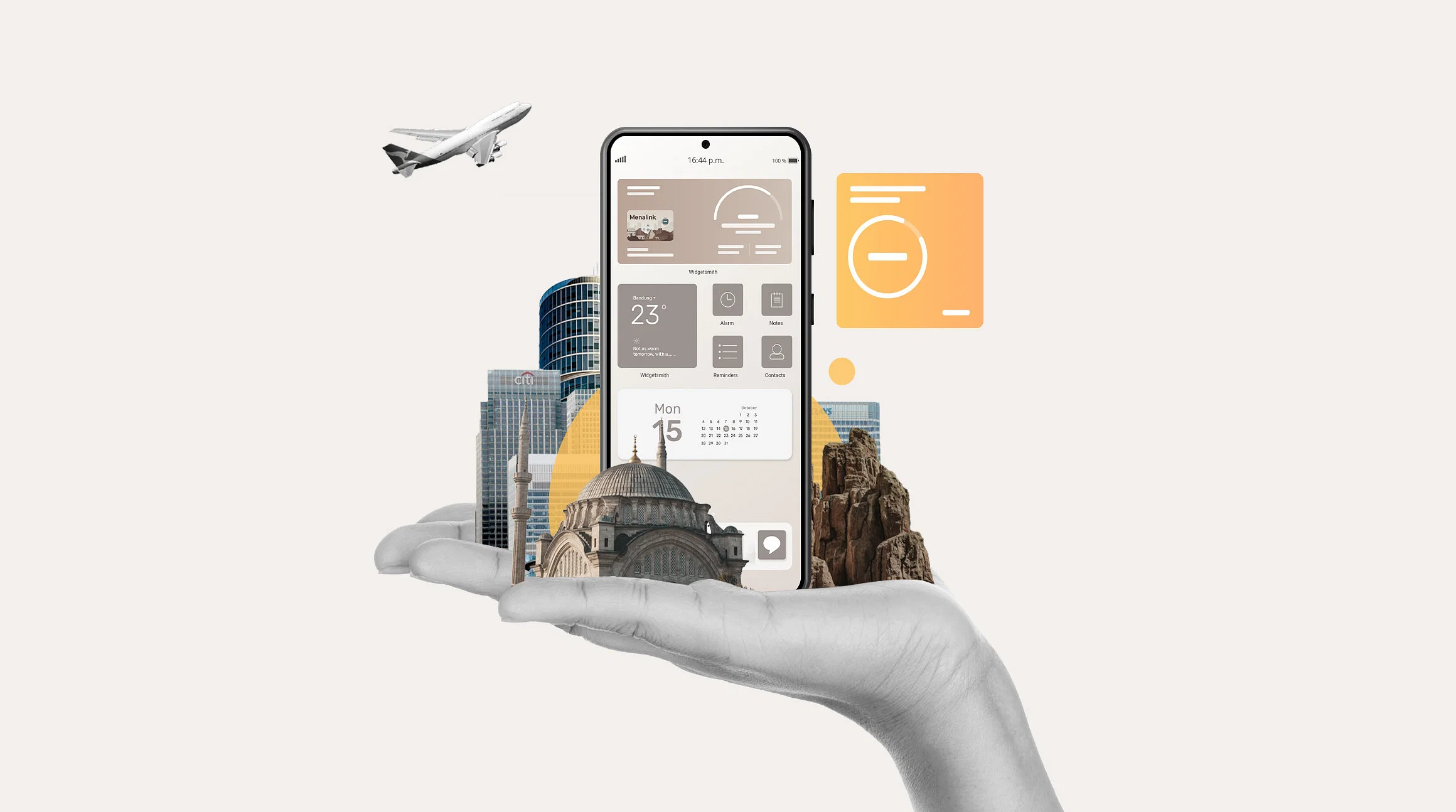
Introduction
A roaming profile is a feature in computer systems that allows users to access their personalized settings, preferences, and files from any device within a network. It provides a seamless user experience by syncing and transferring user-specific data across multiple devices, regardless of the physical location or device being used. With a roaming profile, users can log in to different computers and have their personalizations applied, making it an essential tool for individuals who work on various devices or move between different workstations.
Roaming profiles are commonly used in corporate environments, educational institutions, and other organizations where employees or users need to access their customized settings and files from any computer within the network. This technology ensures that users can have a consistent computing experience regardless of the device they are using, increasing productivity and efficiency.
The concept of roaming profiles revolves around the idea of centralizing user data. Instead of having individual user profiles stored locally on each device, the profile is stored on a network server. When a user logs in to a different device, their profile is pulled from the server, allowing them to have the same personalized experience as if they were using their own workstation.
Throughout this article, we will explore how roaming profiles work, their benefits, challenges, and best practices for managing them effectively.
Definition of Roaming Profile
A roaming profile refers to a user’s personalized settings, preferences, and files that can be accessed from any computer within a network. It allows users to have a consistent experience regardless of the device they are using, as their customized settings and files are synchronized and transferred between devices. Roaming profiles are commonly used in organizations where employees need to work from different devices or move between workstations.
The roaming profile consists of various elements that make up the user’s computing environment. This includes desktop background, theme, screen resolution settings, application preferences, bookmarks, and even documents and files stored on the user’s desktop or in specific folders. By utilizing a roaming profile, users can have their personalized setup and files available to them no matter where they log in within the network.
When a user logs in to a device, the roaming profile is pulled from a central server and applied to the workstation. Any changes or modifications made during the session are then synced back to the server, ensuring that the user’s profile is always up to date and consistent across devices.
Roaming profiles are typically managed through Active Directory in Windows environments. The user’s profile data is stored on a network share and can be accessed by the user when logging in to any computer joined to the network domain. This centralization of profiles simplifies administration and allows for easy management of user settings and files.
In summary, a roaming profile enables users to have a personalized computing environment that can be accessed from any device within a network. It eliminates the need for manually setting up preferences and transferring files each time a user logs in to a different computer, offering convenience and efficiency for individuals in dynamic work environments.
How Roaming Profiles Work
Roaming profiles function by storing a user’s personalized settings and files on a central server, which can be accessed and applied to any device within a network. Here’s a breakdown of how roaming profiles work:
- User Authentication: When a user logs in to a device within the network, they provide their credentials, such as username and password, to authenticate themselves.
- Profile Retrieval: Once the user is authenticated, the system retrieves their roaming profile from a designated network server. This profile contains all the personalized settings and files associated with the user.
- Profile Application: The retrieved profile is then applied to the workstation, customizing the user’s computing environment to match their preferences. This includes applying desktop backgrounds, setting up application preferences, and synching files from the profile to the local device.
- User Session: The user can now work on the device with their personalized settings and files. Any changes made during the session, such as modifying the desktop layout or creating new files, are tracked and synchronized with the roaming profile on the server.
- Profile Synchronization: When the user logs off or shuts down the device, the system synchronizes any changes made during the session back to the central server. This ensures that the roaming profile is always up to date and ready to be used on any device.
Roaming profiles make use of network storage to maintain user data consistency. This means that any modifications made to the user’s profile are saved to the network server, making them accessible from any device within the network. When a user logs in to a different device, their roaming profile is pulled from the server, and the process repeats, providing a consistent user experience across multiple workstations.
It’s worth noting that roaming profiles are typically used in Windows environments, leveraging the Active Directory service for profile management. Active Directory allows network administrators to centrally manage user profiles, control access rights, and apply group policies to ensure a secure and efficient roaming profile setup.
Overall, roaming profiles simplify the user experience by allowing them to have a consistent computing environment, regardless of the device they choose to use within the network.
Benefits of Roaming Profiles
Roaming profiles offer a range of benefits for both individual users and organizations. Let’s explore some of the key advantages:
- Consistent User Experience: One of the primary benefits of roaming profiles is the ability to maintain a consistent user experience across different devices. Users can log in to any workstation within the network and have access to their personalized settings, desktop layout, and files. This consistency streamlines productivity and reduces the time spent on configuring each device.
- Flexibility and Mobility: Roaming profiles enable users to work from any device within the network, providing flexibility and mobility. Whether it’s moving between workstations in the office, accessing files on a laptop while on the go, or logging in remotely, users can have their personalized environment readily available to them. This flexibility promotes collaboration and allows users to be productive wherever they are.
- Data Centralization: With roaming profiles, user data is stored on a central server, rather than being scattered across multiple devices. This centralization makes it easier to manage and backup user data, ensuring that valuable files and settings are adequately protected. It also simplifies the process of migrating a user to a new workstation since their profile can be quickly applied to the new device.
- Efficient IT Administration: Roaming profiles make IT administration more streamlined and efficient. Instead of individually configuring each user’s settings and preferences on every device, network administrators can manage and control profiles from a central server. This centralized management makes it easier to enforce security policies, update software, and apply changes across the network, reducing IT workload and improving overall system maintenance.
- Seamless Transition: When users switch between devices, roaming profiles ensure a smooth transition. Users can pick up where they left off, as their open documents, application preferences, and desktop layout are automatically carried over to the new device. This eliminates the need to reconfigure settings or search for files, resulting in a seamless user experience.
Overall, roaming profiles provide convenience, flexibility, and efficiency for users and organizations. They enable a personalized and consistent computing environment, empower mobility, centralize user data, simplify IT administration, and facilitate seamless transitions between devices.
Challenges of Roaming Profiles
While roaming profiles offer numerous benefits, there are also challenges associated with their implementation and management. Let’s explore some of the key challenges:
- Storage Requirements: Roaming profiles require adequate storage space on the central server to store user data. Depending on the number of users and the size of their profiles, this can lead to significant storage requirements. Network administrators need to carefully plan and allocate sufficient storage resources to accommodate the profiles without impacting system performance.
- Network Bandwidth: When users log in or log out of devices, their roaming profiles need to be synchronized with the central server. This process involves transferring data over the network, which can consume considerable bandwidth. In environments with a large number of users or limited network capacity, profile synchronization may become a time-consuming and bandwidth-intensive process.
- Profile Corruption: In some cases, roaming profiles can become corrupted due to various factors such as network interruptions, device shutdowns, or software conflicts. Profile corruption can lead to issues like settings not being applied correctly or files being inaccessible. Regular backups and proper profile maintenance are necessary to prevent and address profile corruption.
- Slow Logon and Logoff: As roaming profiles need to be transferred between the server and the device during logon and logoff, large profiles or network latency can result in slower logon and logoff times. This can impact user productivity and may require optimization techniques like profile pruning or implementing folder redirection to speed up the process.
- Compatibility Issues: Different versions of operating systems and applications may introduce compatibility issues with roaming profiles. Settings and preferences that are customized on one device may not be fully supported or transfer correctly to another device with a different configuration. It is important to test and ensure compatibility between software versions to minimize any compatibility issues.
Overcoming these challenges often requires proactive management, regular monitoring, and troubleshooting. IT administrators need to closely monitor profile performance, implement appropriate storage and network optimizations, ensure proper backups, and stay updated with the latest software and compatibility guidelines.
Despite these challenges, roaming profiles remain a valuable tool for providing a consistent and personalized user experience across various devices within a network. With careful planning and management, the benefits of roaming profiles can far outweigh the challenges.
Best Practices for Managing Roaming Profiles
Effectively managing roaming profiles is essential to ensure a seamless user experience and maximize the benefits they offer. Here are some best practices to consider:
- Profile Size Optimization: Keep roaming profile sizes as small as possible to minimize storage and network bandwidth requirements. Encourage users to save files in redirected folders instead of their profile, and regularly review and clean up unnecessary files from profiles.
- Implement Folder Redirection: Consider implementing folder redirection, which allows certain folders, such as My Documents or Desktop, to be stored on a network share rather than in the roaming profile. This reduces the size of the profile and speeds up logon and logoff times.
- Regular Profile Backup: Establish a regular backup schedule for roaming profiles to protect against profile corruption or data loss. Automated backups can help ensure that users’ personalized settings and files are safeguarded in the event of any issues.
- Monitor Profile Performance: Use monitoring tools to track profile performance, identify any bottlenecks or issues, and proactively address them. Monitoring allows administrators to detect profile-related problems before they impact user productivity.
- Test Compatibility: Before deploying or updating software versions, thoroughly test their compatibility with roaming profiles. Identify any potential conflicts or issues that may arise and work with software vendors to address them.
- Regular Profile Maintenance: Conduct regular maintenance tasks to ensure the efficiency and integrity of roaming profiles. This includes checking for profile corruption, cleaning up obsolete profiles, and optimizing profile settings for better performance.
- Proper Access Control: Implement proper access controls and security measures to protect roaming profiles from unauthorized access or tampering. Restrict user permissions to prevent accidental or intentional modifications that could lead to profile inconsistencies.
- User Education and Communication: Educate users about the benefits and limitations of roaming profiles, including best practices for managing their profiles. Regularly communicate any changes or updates related to roaming profiles to ensure users are informed and aware of any changes that may impact their experience.
By following these best practices, administrators can ensure the smooth operation and management of roaming profiles. Implementing effective profile size optimization, folder redirection, regular backups, monitoring, compatibility testing, maintenance tasks, access control, and user education will contribute to a robust and efficient roaming profile environment.
Conclusion
Roaming profiles provide a valuable solution for users who need a consistent and personalized computing experience across multiple devices within a network. By syncing user settings, preferences, and files, roaming profiles allow individuals to seamlessly transition between workstations and access their customized environment from any device. Organizations benefit from increased productivity, flexibility, and centralized profile management.
While roaming profiles offer many advantages, challenges such as storage requirements, network bandwidth, profile corruption, slow logon and logoff times, and compatibility issues need to be addressed. Implementing best practices such as profile size optimization, folder redirection, regular backups, monitoring, compatibility testing, profile maintenance, proper access control, and user education can help overcome these challenges and enhance the management of roaming profiles.
As technology continues to evolve, new solutions such as cloud-based profiles and user virtualization may supplement or replace traditional roaming profiles. However, the core concept of providing a consistent and personalized user experience remains essential.
In conclusion, roaming profiles empower users to work efficiently and access their personalized environment from anywhere within a network. With proper management and adherence to best practices, organizations can leverage the benefits of roaming profiles while minimizing the challenges, ultimately improving productivity and user satisfaction.

