The Best Apps For Bloggers To Stay Organized
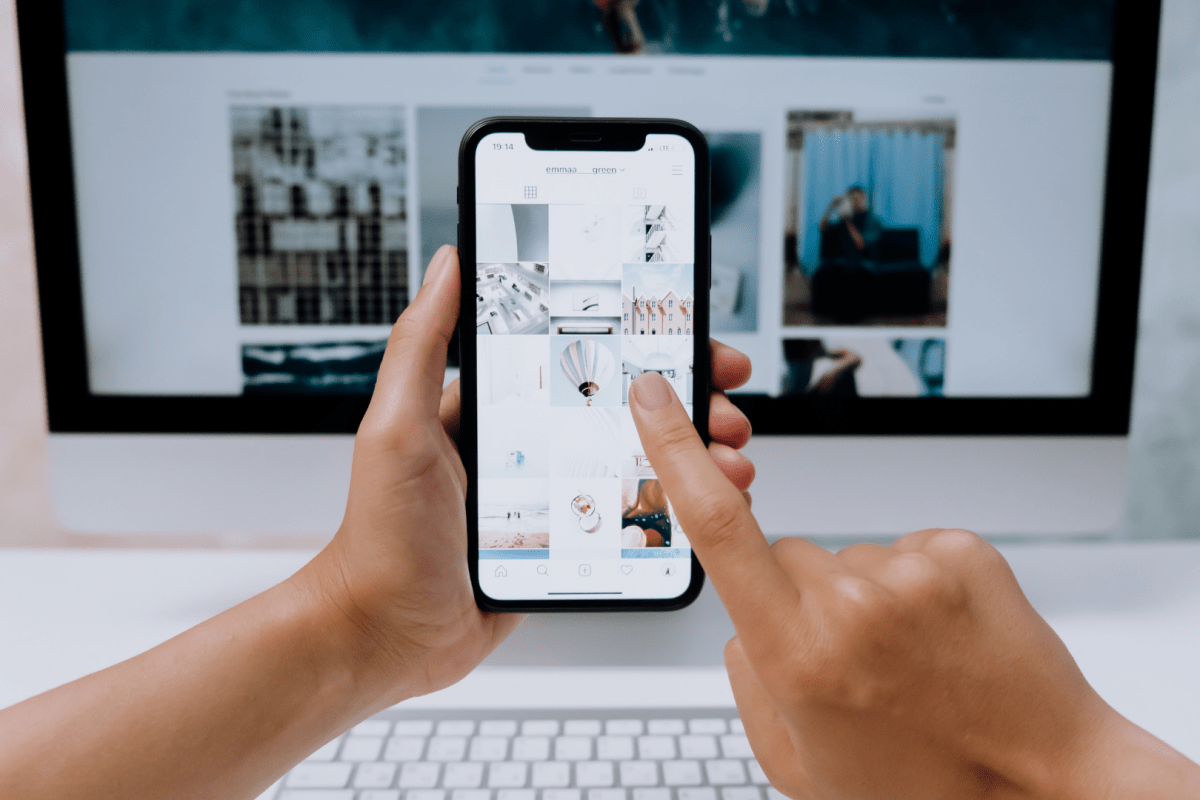
Introduction
As a blogger, staying organized is crucial for managing your content, engaging with your audience, and ultimately growing your online presence. With the abundance of tasks, ideas, and deadlines that come with maintaining a successful blog, it can be challenging to keep everything in order.
Fortunately, there are numerous apps available to help bloggers stay on top of their game. From task management and note-taking to content planning and social media management, these apps provide indispensable tools for streamlining your workflow and maximizing productivity.
In this article, we will explore the best apps that every blogger should have in their arsenal. Whether you’re a seasoned blogger or just starting out, these apps will help you stay organized, create great content, and effectively manage your online presence.
From daily to-do lists and brainstorming sessions to creating captivating visuals and optimizing your content, these apps cover a wide range of functions and have been specifically designed to meet the unique needs of bloggers.
So, without further ado, let’s delve into the world of blog management apps and discover the tools that will take your blogging journey to the next level.
Task Management Apps
Blogging involves juggling multiple tasks, deadlines, and ideas. Task management apps are essential for keeping track of your to-do lists and staying organized. Here are some of the best task management apps for bloggers:
- Trello: Trello is a popular project management app that allows you to create boards, lists, and cards. You can easily visualize your tasks and move them across different stages of completion. Assign due dates, add attachments, and collaborate with team members.
- Todoist: Todoist is a simple and intuitive app for managing tasks and deadlines. With its clean interface, you can create projects, set priorities, and schedule recurring tasks. It also integrates with popular platforms like Gmail, Slack, and Google Calendar.
- Asana: Asana is a powerful task management app that offers a wide range of features. Create projects, assign tasks to team members, set due dates, and track progress with ease. With its visual interface, you can easily see the status of your tasks and stay on top of your blogging goals.
These task management apps provide a centralized platform to keep all your blogging tasks organized. They allow you to prioritize your work, set deadlines, and collaborate effectively with team members or virtual assistants. By using these apps, you can ensure that nothing falls through the cracks and maintain a consistent and productive blogging workflow.
Note-Taking Apps
As a blogger, you are constantly bombarded with ideas, inspiration, and research material. Note-taking apps are essential for capturing and organizing these thoughts in a convenient and accessible manner. Here are some of the best note-taking apps for bloggers:
- Evernote: Evernote is a versatile note-taking app that allows you to create and organize notes, web clippings, voice recordings, and more. With its powerful search feature and cross-platform compatibility, you can access your notes from anywhere and stay organized.
- OneNote: OneNote is a feature-rich note-taking app from Microsoft. It offers a flexible and intuitive interface where you can create notebooks, sections, and pages. You can also collaborate with others and sync your notes across devices.
- Simplenote: Simplenote lives up to its name by providing a minimalistic and distraction-free note-taking experience. It focuses on the essentials, allowing you to create and organize plain text notes effortlessly. It syncs seamlessly across devices and has a fast search functionality.
These note-taking apps offer different features and interfaces, allowing you to choose the one that suits your blogging style and needs. Whether you prefer a comprehensive note-taking tool or a simple and sleek app, these options will help you capture ideas, snippets of research, and other important information for your blog.
Content Planning Apps
Planning and organizing your content is essential for maintaining a consistent posting schedule and delivering high-quality articles. Content planning apps provide features to help you brainstorm ideas, create content calendars, and schedule your posts. Here are some of the best content planning apps for bloggers:
- CoSchedule: CoSchedule is a comprehensive content planning app that offers a range of features. It allows you to create and manage content calendars, collaborate with team members, schedule social media posts, and analyze your performance. With its user-friendly interface, you can easily plan and execute your content strategy.
- Google Calendar: Google Calendar might not be specifically designed for content planning, but it can be a powerful tool for organizing your blog schedule. Create different calendars for different types of content, set deadlines, and share them with team members or collaborators.
- Airtable: Airtable is a flexible and customizable app that can be used for various purposes, including content planning. Create a base for your content, add columns for different aspects like titles, keywords, and publication dates, and sort and filter the data according to your needs.
These content planning apps provide a centralized platform for managing your blog’s editorial calendar, ensuring that you stay organized and consistent with your content. From brainstorming ideas to scheduling posts and collaborating with team members, these apps will help you streamline your content planning process.
Social Media Management Apps
Effectively managing your social media presence is vital for promoting your blog and engaging with your audience. Social media management apps help you schedule posts, analyze performance, and stay on top of your social media game. Here are some of the best social media management apps for bloggers:
- Hootsuite: Hootsuite is a popular social media management app that allows you to schedule posts across different social media platforms, monitor mentions and keywords, and analyze your performance. With its intuitive interface, you can efficiently manage your social media presence and engage with your followers.
- Buffer: Buffer is a simple yet powerful social media scheduling app. It allows you to schedule posts for multiple social media accounts, collaborate with team members, and analyze your social media performance. With the ability to set optimal posting times, Buffer helps you reach your audience when they are most active.
- Sprout Social: Sprout Social is a comprehensive social media management app that offers features like post scheduling, social media listening, analytics, and team collaboration. It provides actionable insights to help you optimize your social media strategy and enhance your online presence.
These social media management apps will save you time and effort by allowing you to schedule your social media posts in advance and analyze their performance. They also enable you to monitor your brand mentions and engage with your audience in a timely manner, ensuring that you make the most of your social media presence as a blogger.
Writing and Editing Apps
When it comes to writing and editing your blog posts, having the right tools can significantly improve your workflow and the quality of your content. Writing and editing apps provide features like distraction-free writing environments, grammar and spell-check tools, and collaboration capabilities. Here are some of the best writing and editing apps for bloggers:
- Grammarly: Grammarly is a popular writing assistant that checks your grammar, spelling, punctuation, and style. It offers browser extensions, desktop apps, and a web editor to ensure that your writing is error-free and polished. With its robust suggestions and explanations, Grammarly helps you improve your writing skills over time.
- Scrivener: Scrivener is a powerful writing app that offers a plethora of features for organizing and structuring your writing projects. It allows you to break down your content into sections, organize research materials, and easily switch between different parts of your blog post. With its distraction-free writing mode, you can focus solely on your writing.
- Google Docs: Google Docs is a versatile word processing app that offers cloud storage and collaboration features. You can write, edit, and format your blog posts in real-time, while also sharing the document with team members or clients for collaborative editing and feedback.
These writing and editing apps provide a seamless and efficient environment for crafting blog posts. They help you catch grammar and spelling errors, streamline your writing process, and collaborate effectively with others, ultimately enhancing the overall quality and professionalism of your content.
Analytics and Reporting Apps
Analyzing your blog’s performance is crucial for understanding your audience, tracking your growth, and making data-driven decisions. Analytics and reporting apps provide insights into your website’s traffic, engagement, and other important metrics. Here are some of the best analytics and reporting apps for bloggers:
- Google Analytics: Google Analytics is a robust web analytics tool that provides comprehensive data about your website’s performance. It offers information on website traffic, user behavior, conversion rates, and more. With its customizable reports and real-time data, you can gain valuable insights into your blog’s performance and make informed decisions to optimize your content strategy.
- Ahrefs: Ahrefs is an all-in-one SEO tool that offers powerful analytics and reporting features. It provides insights into your organic search traffic, backlink profile, keyword rankings, and more. With its competitive analysis capabilities, you can identify opportunities to improve your blog’s visibility and outrank your competitors.
- Hotjar: Hotjar is a user behavior and feedback tool that allows you to analyze how visitors interact with your website. It offers heatmaps, session recordings, and surveys to understand user behavior, identify areas for improvement, and optimize the user experience on your blog.
These analytics and reporting apps enable you to track and measure the success of your blog. By analyzing data such as website traffic, user engagement, and SEO performance, you can make data-driven decisions to improve your content strategy, increase your blog’s visibility, and ultimately grow your audience and blog’s impact.
Design and Visuals Apps
Creating visually appealing content is essential for capturing your audience’s attention and conveying your message effectively. Design and visuals apps provide tools for graphic design, image editing, and creating eye-catching visuals. Here are some of the best design and visuals apps for bloggers:
- Canva: Canva is a user-friendly graphic design tool that offers a wide range of templates, fonts, and graphics. It allows you to create stunning visuals for your blog posts, social media graphics, and other promotional materials. With its drag-and-drop interface and pre-designed templates, you don’t need to have design experience to create professional-looking visuals.
- Adobe Photoshop: Adobe Photoshop is a powerful image editing software that provides advanced editing capabilities. It allows you to enhance and manipulate images, create custom graphics, and design visually striking blog post headers. With its extensive toolset, you can unleash your creativity and produce high-quality visuals for your blog.
- Pixlr: Pixlr is a free online photo editing tool that offers a range of editing options. It provides features such as resizing, cropping, filters, and overlays to enhance your images. With its user-friendly interface, you can quickly edit and optimize your visuals for your blog posts.
These design and visuals apps empower you to create captivating and visually appealing content for your blog. Whether you need to design graphics, edit images, or create custom visuals, these tools offer intuitive interfaces and a wide range of options, enabling you to bring your creative vision to life.
Productivity Apps
Being productive is essential for bloggers to efficiently manage their time and complete tasks effectively. Productivity apps offer features that help you stay focused, manage your time, and minimize distractions. Here are some of the best productivity apps for bloggers:
- RescueTime: RescueTime is a time management app that helps you track and analyze how you spend your time on your computer or mobile device. It provides detailed reports and insights into your digital activities, allowing you to identify time-wasting habits and optimize your productivity.
- Pomodoro Technique: The Pomodoro Technique is a time management technique that breaks work into intervals, typically 25 minutes of focused work followed by a short break. Apps like Pomodoro Timer or Focus Keeper use this technique to help you stay focused, avoid burnout, and accomplish tasks more efficiently.
- Forest: Forest is a unique productivity app that helps you stay focused by planting a virtual tree. As you work without interruptions, your tree grows. However, if you leave the app or get distracted, your tree dies. This visual reminder encourages you to stay on task and be productive.
These productivity apps provide tools and techniques to help you manage your time, eliminate distractions, and increase your focus and efficiency. By incorporating these apps into your workflow, you can optimize your productivity and make the most out of your blogging time.
Collaboration Apps
Collaboration is often a key aspect of blogging, whether you’re working with other writers, editors, or contributors. Collaboration apps provide features that facilitate seamless communication, file sharing, and project management. Here are some of the best collaboration apps for bloggers:
- Slack: Slack is a popular team communication app that allows you to create channels for different projects or teams. It provides real-time messaging, file sharing, and integration capabilities with other tools. With its organized and searchable communication threads, you can easily collaborate with your team and keep track of discussions.
- Google Drive: Google Drive is a cloud storage and collaboration platform that offers document editing, sharing, and commenting features. You can create and edit documents, spreadsheets, and presentations in real-time, and collaborate with team members or clients. With its seamless integration with other Google apps, it’s a convenient tool for collaborative work.
- Trello: Trello, mentioned earlier in the task management apps section, also serves as a great collaboration app. Its boards, lists, and cards system allows you to assign tasks, comment on them, and track progress collaboratively. You can use it to manage projects, track content creation, and communicate with your team all in one place.
These collaboration apps make it easier for bloggers to work together, whether it’s in the form of content creation, editing, or project management. With their seamless communication and file-sharing capabilities, you can collaborate effectively, streamline workflows, and ensure smooth coordination with your team or contributors.
Conclusion
Managing a blog requires efficient organization, effective communication, and a streamlined workflow. Thankfully, there are numerous apps available to help bloggers stay organized, create engaging content, and manage their online presence. From task management and note-taking to content planning and social media management, these apps provide indispensable tools for bloggers.
In this article, we explored the best apps every blogger should have in their arsenal. Task management apps like Trello and Todoist help you stay organized and prioritize your blogging tasks effectively. Note-taking apps like Evernote and Simplenote allow you to capture and organize your ideas and research materials. Content planning apps like CoSchedule and Google Calendar help you create and manage your content calendars with ease.
Social media management apps like Hootsuite and Buffer enable you to schedule and analyze your social media posts, maximizing your online presence. Writing and editing apps like Grammarly and Scrivener assist you in creating well-crafted blog posts with excellent writing quality. Analytics and reporting apps like Google Analytics and Ahrefs provide insightful data to track your blog’s performance and make informed decisions.
Design and visuals apps like Canva and Adobe Photoshop help you create visually appealing graphics and images for your blog posts. Productivity apps like RescueTime and Pomodoro Timer enhance your time management skills and boost your productivity. Collaboration apps like Slack and Google Drive facilitate seamless communication and file sharing with your team or contributors.
By incorporating these apps into your blogging routine, you can streamline your workflow, enhance productivity, and create top-notch content. Experiment with different apps and find the ones that best suit your blogging style and needs. Remember, the key is to leverage these tools to enhance your blogging experience and focus on what you do best – delivering valuable and engaging content to your audience.
So, take advantage of these apps, stay organized, and watch your blog flourish as you navigate the world of digital content creation with ease and efficiency.

