How To Use Mint Mobile International Roaming
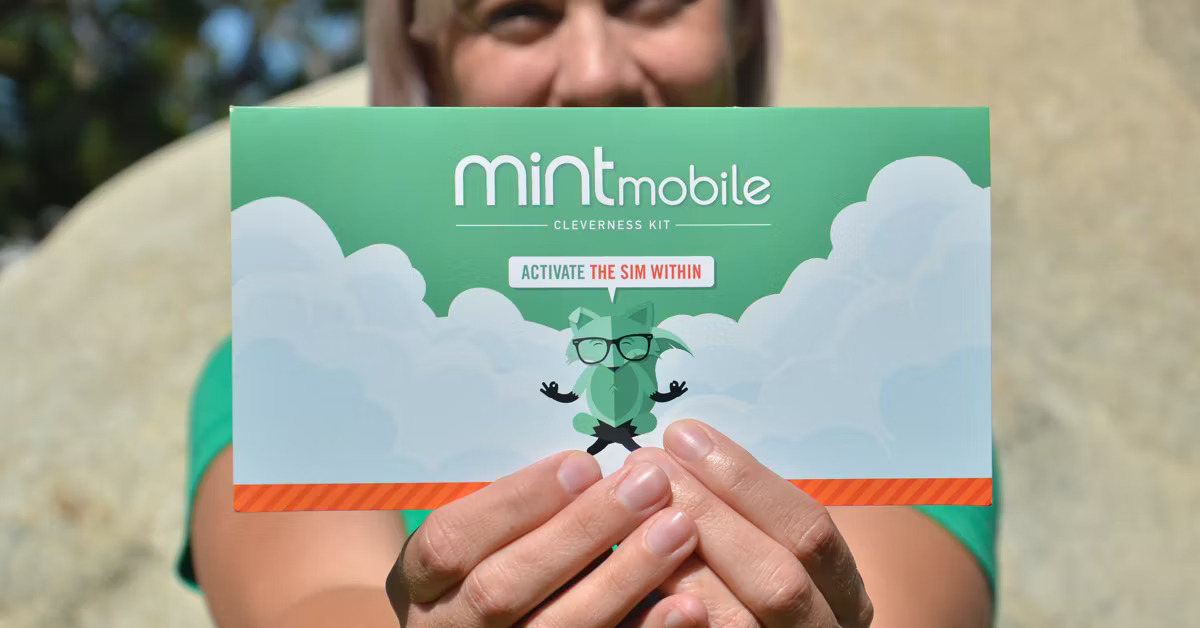
Introduction
Welcome to the world of Mint Mobile International Roaming, where staying connected while traveling abroad has never been easier. Whether you’re on a business trip or enjoying a well-deserved vacation, Mint Mobile has got you covered with its reliable and affordable international roaming services.
Traveling can be an exciting and enriching experience, but it can also come with its fair share of challenges, especially when it comes to staying connected. With Mint Mobile’s international roaming, you can rest assured that you’ll be able to make calls, send texts, and access the internet seamlessly, no matter where your adventures take you.
What sets Mint Mobile apart from other carriers is its commitment to providing excellent coverage and competitive rates for international roaming. With a vast network of partner networks across the globe, you’ll enjoy reliable connectivity in over 200 countries and territories.
In this article, we’ll delve into the ins and outs of using Mint Mobile’s international roaming. From the activation process to managing your roaming settings and making calls, sending texts, and using data abroad, we’ll guide you through every step of the way. Additionally, we’ll provide you with essential tips and troubleshooting advice to ensure a smooth and hassle-free experience.
So whether you’re jetting off to experience the wonders of a new culture, closing a business deal in a foreign land, or simply exploring new destinations, read on to discover how to make the most out of Mint Mobile’s international roaming services.
Understanding Mint Mobile International Roaming
Mint Mobile’s international roaming feature allows you to use your Mint Mobile service while traveling outside of your home country. With this service, you can place and receive calls, send and receive text messages, and access the internet using your Mint Mobile plan, just as you would at home.
One of the standout features of Mint Mobile’s international roaming is its extensive coverage. With partnerships with multiple international networks, Mint Mobile ensures that you have seamless connectivity in over 200 countries and territories. Whether you’re in bustling city centers, remote rural areas, or even on a cruise ship, Mint Mobile has you covered.
It’s essential to note that international roaming does come with additional charges. The specific rates depend on the country you’re visiting and the services you use. Mint Mobile offers competitive roaming rates, allowing you to stay connected without breaking the bank. However, it’s always a good idea to check the rates for your destination beforehand to avoid any surprises on your bill.
Mint Mobile’s international roaming is available to both new and existing customers. If you’re a new customer, you’ll have the option to activate international roaming when you set up your Mint Mobile account. Existing customers can easily enable international roaming through the Mint Mobile website or the Mint Mobile app.
Keep in mind that roaming service availability may vary depending on the country and network you’re connected to. Some countries may have restrictions or limitations on certain services, such as data usage or premium numbers. It’s always a good idea to check Mint Mobile’s coverage map and roaming policies for your destination to have a better understanding of what to expect.
Now that we have a basic understanding of Mint Mobile’s international roaming service, let’s explore how to activate it, manage your roaming settings on your device, and make the most out of your roaming experience.
Steps for Activating International Roaming on Mint Mobile
Activating international roaming on your Mint Mobile account is a simple and straightforward process. Follow these steps to ensure you stay connected while traveling abroad:
- Sign in to your Mint Mobile account through the Mint Mobile website or the Mint Mobile app.
- Navigate to the account settings or preferences section.
- Look for the “International Roaming” option and select it.
- Review the terms and conditions related to international roaming.
- Once you have read and understood the terms, enable international roaming for your account.
- You may need to provide additional information, such as your travel dates and destination, during the activation process.
- Confirm your selections and submit your changes.
- Wait for the activation to complete, which may take a few minutes.
- Once the activation is complete, you will receive a confirmation message.
It’s important to note that you should activate international roaming before you travel to ensure a smooth transition and uninterrupted service. However, if you forget to activate it before you leave, you can still enable international roaming while abroad by following the same steps.
Before activating international roaming, it’s always a good idea to check if your destination is covered by Mint Mobile’s roaming partners. Mint Mobile’s website or app will have a coverage map that you can refer to for a comprehensive list of supported countries and networks.
Remember to familiarize yourself with Mint Mobile’s international roaming rates and any applicable fees or restrictions that may apply to your destination. Being aware of the costs and limitations can help you manage your usage and avoid any unexpected charges.
Once you have successfully activated international roaming on your Mint Mobile account, you’re ready to enjoy the convenience of staying connected while traveling abroad.
Managing International Roaming Settings on your Device
After activating international roaming on your Mint Mobile account, it’s important to configure the roaming settings on your device to ensure a seamless experience while abroad. Here are the steps to manage international roaming settings on popular devices:
iPhone
- Open the Settings app on your iPhone.
- Tap on “Cellular” or “Mobile Data,” depending on your iOS version.
- Toggle the “Data Roaming” option to enable it.
- You can also enable “Voice & Data” under the “Roaming” section for voice and data services.
Android
- Open the Settings app on your Android device.
- Tap on “Network & internet” or “Connections,” depending on your device model.
- Select “Mobile network” or a similar option.
- Toggle the “Data roaming” option to enable it.
- You can also enable “Roaming” or “International roaming” for voice and data services.
It’s important to note that the steps may vary slightly depending on the device model and operating system version. If you encounter any difficulties, refer to your device’s user manual or contact the manufacturer’s support for specific instructions.
Additionally, you can manage other settings to optimize your international roaming experience:
- Disable automatic app updates: This can help you save data while roaming. You can manually update your apps when connected to Wi-Fi.
- Turn off push email and notifications: Disabling push email and unnecessary notifications can reduce data usage.
- Restrict background data usage: Many apps consume data even when not in use. Limiting background data usage can help you stay within your data allowance.
- Download offline maps and content: Before traveling, download maps and other content that you frequently use to access them offline and reduce the need for data usage.
By managing your international roaming settings and making these adjustments, you can optimize your data usage, minimize costs, and ensure a smooth experience while traveling abroad with Mint Mobile.
Making and Receiving Calls while Roaming with Mint Mobile
One of the essential features of international roaming is the ability to make and receive calls while traveling abroad. With Mint Mobile, staying connected through voice calls is a breeze. Here’s how you can make and receive calls while roaming:
Making Calls
- Ensure that your device is connected to a compatible network in your destination country. Your device should automatically connect to an available Mint Mobile partner network.
- Dial the desired phone number as you would normally. Remember to include the appropriate country code and area code.
- Wait for the call to connect. The call will be billed according to Mint Mobile’s international roaming rates for outgoing calls.
It’s important to note that some countries may require you to dial additional codes or prefixes to make international calls. Refer to Mint Mobile’s roaming guide or check with local authorities for specific dialing instructions in your destination country.
Receiving Calls
- Ensure that your device is connected to a compatible network in your destination country.
- When someone calls your Mint Mobile number, your device will receive the incoming call as usual.
- Answer the call as you normally would. Incoming calls will be billed according to Mint Mobile’s international roaming rates for incoming calls.
Keep in mind that both outgoing and incoming calls are subject to additional charges when roaming. Mint Mobile’s international roaming rates vary depending on the country you’re in and whether you’re making or receiving the call. It’s important to familiarize yourself with the rates for your destination to avoid any surprises on your bill.
Additionally, it’s worth noting that making and receiving calls over Wi-Fi using apps like WhatsApp, Skype, or FaceTime can offer an alternative and potentially more cost-effective solution when traveling abroad. These calls are typically treated as data usage rather than international roaming calls, potentially providing more flexibility and saving you money.
By following these steps and being mindful of the costs, you can stay connected with friends, family, and colleagues through voice calls while roaming with Mint Mobile.
Sending and Receiving Text Messages while Roaming with Mint Mobile
Text messaging is a convenient and efficient way to communicate, and with Mint Mobile’s international roaming, you can send and receive text messages while traveling abroad. Here’s how you can stay connected through text messages while roaming:
Sending Text Messages
- Ensure that your device is connected to a compatible network in your destination country. Your device should automatically connect to an available Mint Mobile partner network.
- Open your preferred messaging app or the default messaging app on your device.
- Compose a new text message as you would normally, and enter the recipient’s phone number or select the contact from your address book.
- Type your message in the text field and include any attachments or media if needed.
- Tap the send button to send the message. The message will be billed according to Mint Mobile’s international roaming rates for outgoing text messages.
Sending text messages while roaming works similarly to sending messages locally. However, it’s important to note that some special characters, such as emojis or certain symbols, may not be supported by all networks. Stick to standard text and avoid using character sets that may cause compatibility issues.
Receiving Text Messages
- Ensure that your device is connected to a compatible network in your destination country.
- When someone sends you a text message, your device will receive the message as usual.
- You can view and read the received text messages in your messaging app, just like you would at home.
Receiving text messages while roaming does not incur any additional charges. However, keep in mind that reading incoming messages may count towards your roaming data usage, depending on your roaming plan.
Alternatively, you can also use messaging apps like WhatsApp, Telegram, or Facebook Messenger to send and receive messages over Wi-Fi or mobile data. These apps often offer additional features like voice and video calls, group chats, and multimedia sharing, providing a more versatile and cost-effective communication solution while roaming.
By following these steps and understanding the rates and limitations of text message roaming, you can effortlessly stay connected through text messaging while traveling abroad with Mint Mobile.
Using Data and Mobile Internet while Roaming with Mint Mobile
With Mint Mobile’s international roaming, you can stay connected to the internet and access mobile data while traveling abroad. Here’s how you can use data and mobile internet while roaming:
- Ensure that your device is connected to a compatible network in your destination country. Your device should automatically connect to an available Mint Mobile partner network.
- Open your browser or any app that requires an internet connection.
- You can now browse websites, use social media, check emails, and access other online services just like you would at home.
Using data and mobile internet while roaming is a convenient way to stay connected, but it’s essential to be mindful of your data usage to avoid unexpected charges. Here are some tips to manage your data while roaming:
- Monitor data usage: Keep an eye on your data consumption by checking your device’s data usage settings or by using data tracking apps. This will help you stay within your allocated data limit and avoid excess charges.
- Use Wi-Fi whenever available: Utilize Wi-Fi networks in hotels, cafes, or other public places to access the internet without using your roaming data. Be cautious when connecting to public Wi-Fi networks and ensure they are secure before transmitting personal information.
- Disable automatic app updates: Turn off automatic app updates on your device to prevent large data downloads while roaming. Instead, update your apps manually when connected to Wi-Fi.
- Compress and optimize data: Use data compression apps or enable data-saving features in your browser to minimize data usage. These tools can compress web content, reducing the amount of data consumed.
- Download content for offline use: Take advantage of offline features in apps like Google Maps or Netflix to download maps, videos, or music while on Wi-Fi. This way, you can access them without using your roaming data.
It’s important to note that rates for mobile data usage while roaming can vary depending on the country you’re in. Familiarize yourself with Mint Mobile’s international roaming rates for data usage to avoid any surprises on your bill.
By following these tips and being conscious of your data usage, you can make the most out of your data allowance while roaming with Mint Mobile and stay connected to the online world during your travels.
Tips and Considerations for Using Mint Mobile International Roaming
When using Mint Mobile’s international roaming service, it’s important to keep a few tips and considerations in mind to ensure a seamless and hassle-free experience. Here are some valuable tips to make the most of your roaming experience:
- Research roaming rates and policies: Before your trip, familiarize yourself with Mint Mobile’s international roaming rates for the country you’re visiting. Understanding the costs associated with calls, texts, and data usage will help you manage your usage and budget effectively.
- Check device compatibility: Ensure that your device is compatible with Mint Mobile’s roaming partners in your destination country. Some older or less common devices may have limitations or compatibility issues when roaming.
- Download necessary apps and content in advance: Take advantage of Wi-Fi to download apps, maps, and other essential content before you embark on your trip. This way, you can access them without relying on your roaming data.
- Consider using messaging and calling apps: Utilize popular messaging and calling apps like WhatsApp, Skype, or FaceTime for messaging and calling over Wi-Fi or data. This can save you money on international roaming rates.
- Keep an eye on data usage: Monitor your data usage regularly to avoid exceeding your data limit and incurring excess charges. Optimize your usage by connecting to Wi-Fi whenever possible and disabling data-hungry features and apps.
- Secure your device and data: Enable passcodes and encrypt sensitive data on your device to ensure the security of your personal information while traveling. Be cautious when connecting to public Wi-Fi networks and use a virtual private network (VPN) for added security.
- Consider local SIM cards: If you frequently travel to a particular country or region, purchasing a local SIM card might be a cost-effective option. This allows you to access local rates and avoid international roaming charges.
- Keep track of time zone differences: Be mindful of time zone differences when making calls or sending messages to ensure you’re contacting others during appropriate hours and avoiding any unnecessary disruptions.
- Plan for emergencies: Save important contacts, such as the local emergency services number and your embassy or consulate, in your phone’s address book. Familiarize yourself with emergency services and medical facilities in your destination.
Remember to always be aware of your surroundings and adhere to local laws and customs when using your device while traveling abroad. Understanding and following local regulations and etiquette will contribute to a more enjoyable and respectful experience.
By following these tips and considerations, you can make the most of Mint Mobile’s international roaming service and stay connected with ease during your travels.
Troubleshooting Common Issues with Mint Mobile International Roaming
While Mint Mobile strives to provide a seamless international roaming experience, occasional issues can arise. Here are some common troubleshooting tips to help you address any problems you may encounter while using Mint Mobile’s international roaming service:
No network or connectivity
If you’re unable to connect to a network or experiencing poor connectivity:
- Ensure that your device has roaming and data roaming enabled in its settings.
- Restart your device to refresh the network connection.
- Manually select a network: Go to your device’s network settings and select a specific network manually. Allow your device a few seconds to connect to the chosen network.
- Try your SIM card in a different device to determine if the issue is with your device or the SIM card itself.
- Contact Mint Mobile customer support for further assistance.
Excessive data usage
If you notice unexpectedly high data usage while roaming:
- Check your device’s data usage settings to identify which apps or services are consuming data.
- Disable background app refresh, automatic updates, and push notifications to minimize data usage.
- Connect to Wi-Fi whenever possible to reduce reliance on roaming data.
- Clear your device’s cache and temporary files regularly to optimize its performance.
- Monitor your data usage frequently to avoid exceeding your data limit.
Call and messaging issues
If you encounter difficulties with making or receiving calls or sending and receiving text messages:
- Ensure that your device’s roaming settings are properly configured.
- Try disabling and re-enabling airplane mode to reset your device’s network connection.
- Check your signal strength and move to an area with better reception if possible.
- Verify that your contact’s phone number or messaging app details are correct.
- Restart your device or remove and re-insert your SIM card to refresh the connection.
Billing or account-related issues
If you have concerns about your billing or account while using international roaming:
- Review your Mint Mobile account to ensure that international roaming is enabled and functioning correctly.
- Check your billing statement for any unexpected charges or discrepancies.
- Contact Mint Mobile customer support for assistance in resolving any billing or account-related issues.
If your issue persists or if you encounter any other technical difficulties while using Mint Mobile’s international roaming, don’t hesitate to reach out to Mint Mobile’s customer support team. They are experts in resolving network and service-related issues and will be able to provide tailored assistance to address your specific concern.
Remember that preparation and troubleshooting are key to a smooth international roaming experience. By following these troubleshooting tips and seeking support when needed, you can ensure a worry-free and connected journey with Mint Mobile.
Conclusion
Using Mint Mobile’s international roaming service opens up a world of possibilities, allowing you to stay connected, communicate, and access the internet while traveling abroad. With comprehensive coverage, competitive rates, and reliable service, Mint Mobile makes it easy to stay connected no matter where your adventures take you.
In this article, we’ve covered the basics of activating international roaming on your Mint Mobile account, managing roaming settings on your device, making and receiving calls, sending and receiving text messages, and using data and mobile internet while roaming. We’ve also provided valuable tips and troubleshooting guidance to ensure a smooth and hassle-free experience.
Remember to plan ahead, research rates, and check coverage before your trip. Take advantage of Wi-Fi whenever available, monitor your data usage, and consider using messaging and calling apps to save on international roaming charges. Stay mindful of local laws and customs, and keep your device and personal information secure throughout your travels.
If you encounter any technical issues or have concerns about your billing or account, don’t hesitate to reach out to Mint Mobile’s customer support. They are there to assist you and ensure your international roaming experience is as seamless as possible.
So, whether you’re embarking on a business trip, exploring new destinations, or simply staying connected with loved ones while abroad, Mint Mobile’s international roaming service has you covered. Enjoy your travels, stay connected, and make the most of your international experience with Mint Mobile.

