How To Use Data Roaming
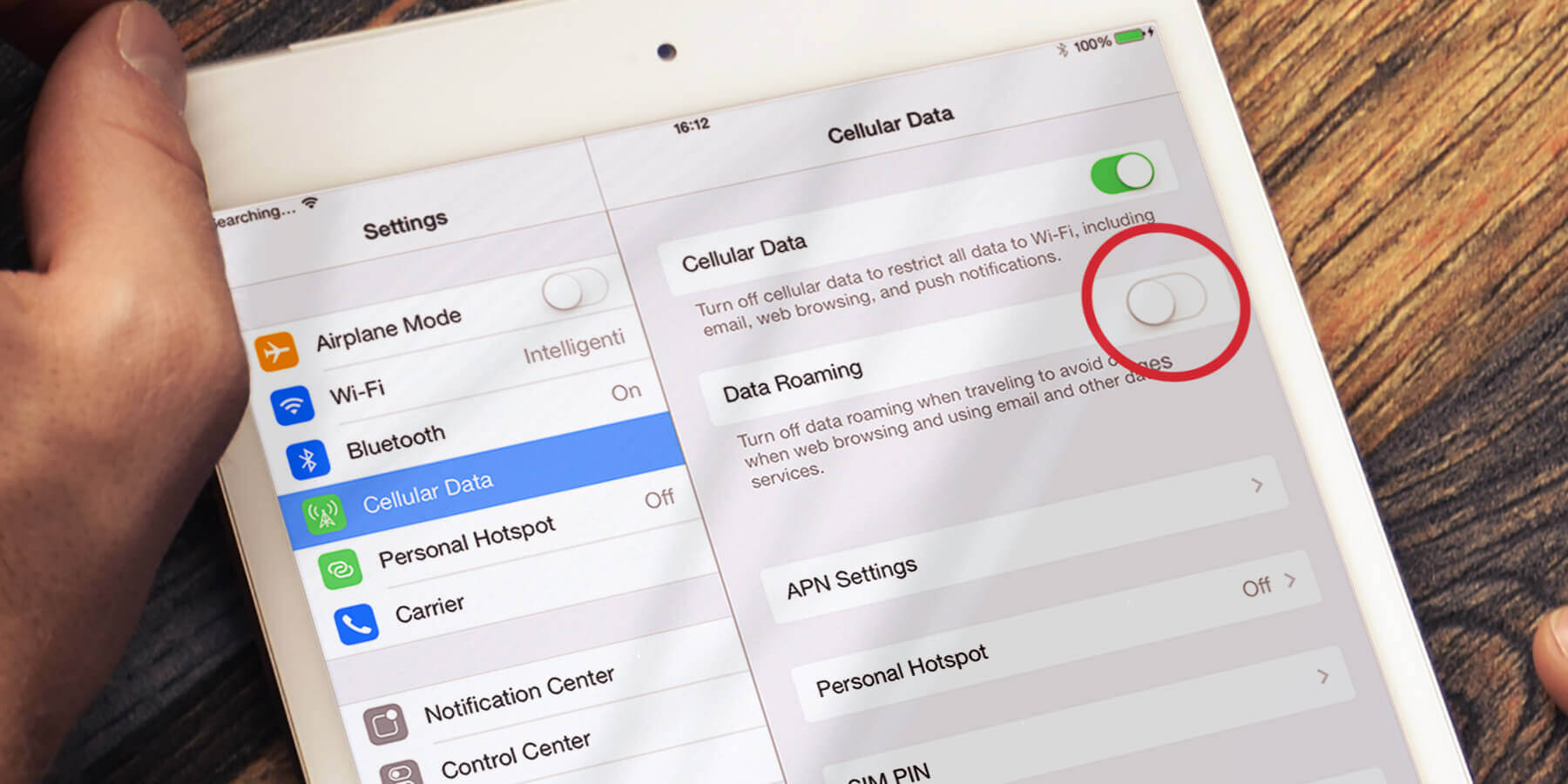
Introduction
In today’s interconnected world, it’s becoming increasingly common for people to travel abroad for work or leisure. Staying connected while abroad is essential for keeping in touch with loved ones, accessing important information, and staying productive on the go. This is where data roaming comes into play.
Data roaming allows you to use your mobile device’s internet connection while traveling outside of your home network. It enables you to access email, browse the web, use social media, and stream content, just as you would at home. However, it’s important to understand how data roaming works and how to make the most of it to avoid unexpected fees and ensure a smooth experience.
In this article, we will dive into the world of data roaming, exploring its benefits, understanding roaming charges, and providing tips on how to use it efficiently. We will also cover how to activate data roaming on your device, monitor your data usage, troubleshoot common issues, and explore alternatives to data roaming.
So whether you’re a frequent traveler or planning your first international trip, read on to discover everything you need to know about data roaming and how to leverage it to stay connected wherever your travels take you.
What is Data Roaming?
Data roaming refers to the ability to use your mobile device’s data connection while outside of your home network. When you travel abroad and your device connects to a foreign network, you can still access the internet and use online services thanks to data roaming.
When your phone is roaming, it essentially connects to a partner network in the country you are visiting. This partner network allows your device to transmit and receive data, giving you the ability to browse the web, send and receive emails, use social media apps, and more.
Data roaming works by leveraging agreements and partnerships between your home mobile service provider and various international networks. These agreements enable you to enjoy connectivity even when you’re outside of your provider’s coverage area.
It’s important to note that data roaming is different from making calls or sending text messages while abroad. Roaming strictly refers to using mobile data services, while making calls and sending texts fall under voice roaming and text roaming, respectively.
Data roaming is a convenient feature that ensures you can stay connected and access the internet wherever you go. Whether you need to check your emails, navigate unfamiliar streets with a maps app, or upload photos to your favorite social media platform, data roaming allows you to do so without relying solely on Wi-Fi networks.
However, it’s worth mentioning that data roaming can incur additional charges, especially when you’re outside of your home country. It’s important to have a clear understanding of roaming charges and how to manage your usage to avoid any unexpected fees.
Why Use Data Roaming?
Data roaming offers several benefits that make it a valuable feature for travelers. Here are some compelling reasons why you should consider using data roaming:
1. Stay Connected: With data roaming, you can stay connected to the internet wherever you go, ensuring you never miss important emails, messages, or updates from friends and family. It allows you to access information on the go and stay productive while travelling. 2. Access to Essential Services: Data roaming enables you to use various online services and applications while abroad. Whether you need to book accommodations, make reservations, or check transportation schedules, you can do so easily with an internet connection. 3. Convenience: Having data roaming eliminates the need to constantly search for Wi-Fi networks or rely on public hotspots. You can browse the web, use apps, and access your online accounts seamlessly, without the hassle of finding a reliable Wi-Fi connection. 4. Social Media and Sharing: Data roaming allows you to stay active on social media platforms, sharing your travel experiences in real-time with friends and followers. You can upload photos, videos, and update your status without any interruptions or restrictions. 5. Navigation and Maps: When traveling to unfamiliar cities or countries, data roaming provides access to navigation apps and maps. You can easily find your way around, discover nearby attractions, and get real-time directions, making your travel experience smoother and more enjoyable. 6. Language Translation: Data roaming allows you to use language translation apps that can be incredibly helpful when communicating in a foreign language. You can quickly translate signs, menus, and conversations, making it easier to navigate new environments. 7. Emergency Situations: In case of emergencies, data roaming ensures that you have access to emergency services, such as making calls or using location-based services to seek assistance. It provides peace of mind and an added layer of security while traveling abroad. While data roaming offers numerous benefits, it’s essential to use it wisely and be aware of the associated charges and data usage. Understanding how to activate and manage data roaming efficiently will help you make the most out of this valuable feature without incurring unnecessary costs.
Understanding Roaming Charges
When using data roaming, it’s important to be aware of the potential charges that may apply. Roaming charges can vary depending on your mobile service provider and the country you are visiting. Here are some key factors to consider when it comes to understanding roaming charges:
1. Data Roaming Rates: Roaming rates for data usage can be significantly higher than what you would typically pay for data in your home country. It’s crucial to check with your mobile service provider to understand the specific rates for data roaming in the country you plan to visit. 2. Roaming Packages: Some mobile service providers offer roaming packages or add-ons that provide a certain amount of data for a fixed fee. Purchasing a roaming package can be a cost-effective way to manage your data usage while abroad. Make sure to inquire about these packages before you travel. 3. Per-Megabyte Charges: In some cases, roaming charges are calculated on a per-megabyte basis. This means that you pay based on the amount of data you use while roaming. It’s important to monitor your data usage carefully to avoid exceeding your plan’s limit and incurring additional charges. 4. Different Pricing Zones: Roaming charges can also vary depending on which country you are visiting. Mobile service providers typically categorize countries into different pricing zones, with rates varying between zones. Make sure to check the pricing zone for your destination to understand the applicable charges. 5. Incoming and Outgoing Voice Calls: While the focus of this article is on data roaming, it’s worth noting that making and receiving voice calls while abroad can also incur additional charges. These charges may be separate from data roaming charges, so it’s essential to be aware of both when using your mobile device overseas. 6. SMS and MMS Charges: Similar to voice calls, sending and receiving text messages (SMS) and multimedia messages (MMS) may also have separate charges. It’s advisable to review your mobile service provider’s roaming rates specifically for SMS and MMS to avoid any unexpected costs. 7. Overage Charges: Exceeding your data limit while roaming can result in overage charges, where you are billed for the additional data consumed beyond your plan’s allotment. These charges can be significantly higher than regular data rates, so it’s crucial to monitor your usage or consider purchasing additional data if needed. To avoid bill shock and minimize roaming charges, it is crucial to educate yourself about your mobile service provider’s roaming rates, understand your usage patterns, and implement data-saving techniques while roaming. By staying informed and mindful of your data usage, you can make informed decisions to control costs while staying connected during your travels.
How to Activate Data Roaming
Activating data roaming on your mobile device is typically a straightforward process. However, the exact steps may vary depending on your device and operating system. Here are the general steps to activate data roaming:
1. Check Roaming Compatibility: Before you travel, ensure that your mobile service provider supports data roaming in the country you will be visiting. Some providers may have restrictions or limited coverage in certain regions. 2. Enable Data Roaming: On most smartphones, you can activate data roaming by going to the settings menu. Look for the “Network & Internet” or “Connections” section and navigate to the “Mobile Networks” or “Cellular Networks” settings. Here, you should find an option to enable data roaming. Toggle this switch to activate data roaming. 3. Configure Network Selection: In the same settings menu, you may find an option to select the network manually or automatically. It’s generally recommended to choose the automatic network selection option, as it allows your device to connect to the most suitable network available in the area. 4. Restart Your Device: After enabling data roaming, it’s a good idea to restart your device. This will ensure that the new settings take effect and allow your device to connect to roaming networks. 5. Confirm Roaming Notifications: Depending on your device and mobile service provider, you may receive roaming notifications or alerts when you enter a different country. These notifications may explain the applicable rates and charges. Read them carefully to understand the cost implications before proceeding to use data roaming. 6. Update APN Settings (if necessary): In some cases, you might need to update the Access Point Name (APN) settings on your device to ensure proper data connectivity while roaming. Check with your mobile service provider for the correct APN settings and follow the instructions to update them if required. It’s important to note that activating data roaming can result in additional charges, as mentioned in the previous section. Therefore, it’s advised to only enable data roaming when necessary and to disable it when you’re back in your home country or have access to a reliable Wi-Fi network. If you are unsure about the steps to enable data roaming on your specific device, reach out to your mobile service provider’s customer support or consult the manufacturer’s website for detailed instructions. They will be able to guide you through the process and address any questions or concerns you may have.
Tips for Using Data Roaming Efficiently
While using data roaming can be convenient, it’s important to be mindful of your data usage to avoid excessive charges. Here are some helpful tips to make the most of data roaming while keeping your usage efficient:
1. Connect to Wi-Fi Networks: Whenever possible, connect to Wi-Fi networks instead of relying solely on data roaming. Many cafes, hotels, and public spaces offer free or paid Wi-Fi access. This will help you conserve your mobile data and reduce roaming charges. 2. Disable Automatic App Updates: To prevent apps from automatically updating and consuming your data while roaming, disable automatic app updates in your device’s settings. You can choose to update your apps manually when you’re connected to Wi-Fi or have a better understanding of your data allowance. 3. Monitor Background Data Usage: Some apps run in the background and use data even when you’re not actively using them. Check your device’s settings to see which apps are consuming data in the background and choose to disable or restrict their data usage while roaming. 4. Cache Maps and Content: If you plan to use navigation apps or frequently access certain content, such as travel guides or offline maps, download them prior to your trip. This way, you can access the information offline and reduce your reliance on data roaming. 5. Optimize Email Settings: Adjust your email settings to download only headers or a limited number of recent messages while roaming. This will help minimize data usage for email synchronization. Alternatively, consider using a web-based email interface instead of a native app. 6. Disable Auto-Play for Videos: Video streaming services, social media platforms, and websites often autoplay videos, which can consume a significant amount of data. Disable auto-play settings for videos or limit video streaming to Wi-Fi connections to conserve your data while roaming. 7. Use Data Compression: Consider using a data compression app or a browser with built-in compression features. These tools can reduce the size of webpages, images, and other data, resulting in lower data usage without compromising the overall browsing experience. 8. Restrict App Background Refresh: Many apps refresh their content in the background to provide up-to-date information. Disable or limit the background refresh option for apps that are not essential while roaming to save data. 9. Use Wi-Fi Calling and Messaging: If your device and mobile service provider support it, take advantage of Wi-Fi calling and messaging apps to make calls and send messages without incurring roaming charges. This can be an effective way to stay connected with minimal usage of mobile data. 10. Download Offline Entertainment: Before your trip, download books, movies, music, and podcasts to enjoy offline entertainment during your journey. This will help you avoid streaming content and utilizing excessive data while roaming. By following these tips, you can use data roaming more efficiently and make the most out of your data allowance while traveling. Remember to keep track of your data usage, regularly check your billing statements, and reach out to your mobile service provider if you have any concerns or questions about your roaming charges.
Checking Data Usage while Roaming
Monitoring your data usage while roaming is crucial to avoid exceeding your plan’s limit and incurring additional charges. Here are several methods you can use to keep track of your data usage:
1. Check your Device Settings: Most smartphones have built-in data usage tracking features. Go to the settings menu on your device and look for the “Data Usage” or “Network & Internet Usage” section. Here, you can view your overall data usage and set mobile data usage limits or alerts. 2. Use Data Monitoring Apps: There are numerous data monitoring apps available for smartphones that track your data usage in real-time. These apps provide detailed reports, allow you to set usage limits, and send alerts when you’re approaching your limit. Some popular data monitoring apps include My Data Manager, Data Usage Monitor, and Onavo. 3. Check with your Mobile Service Provider: Contact your mobile service provider to inquire about options for checking your data usage while roaming. They may have a dedicated web portal or mobile app that allows you to view your usage in real-time. Some providers also offer SMS notifications or USSD codes that you can use to check your remaining data balance. 4. Reset Data Usage Statistics: If you want to track your data usage for a specific period while roaming, you can reset the data usage statistics on your device. This will set the measurement to zero, allowing you to monitor your usage accurately during your trip. 5. Set Data Usage Warnings: In your device settings or data monitoring apps, you can usually set usage warnings or alerts. By specifying a limit, you will receive notifications when you reach a certain percentage of your data allowance. These warnings can help you stay within your limit and avoid unexpected charges. 6. Use Offline Data Usage Trackers: If you’re concerned about using data while checking your usage, consider using offline data usage trackers. These trackers allow you to manually input your data usage periodically, without requiring an internet connection. Simply note down your data usage at regular intervals and keep a running tally. 7. Monitor App Data Usage: Some smartphones provide detailed data usage breakdowns by individual apps. This feature allows you to see which apps are consuming the most data while roaming. It can help you identify data-hungry apps and make informed decisions about their usage. Regularly checking your data usage while roaming is vital to manage your usage effectively and avoid unexpected charges. By being aware of your consumption, you can adjust your habits, make data-saving choices, and stay within your plan’s limits while enjoying connectivity during your travels.
Troubleshooting Data Roaming Issues
While data roaming offers the convenience of staying connected while abroad, you may encounter occasional issues or challenges. Here are some common data roaming issues and troubleshooting tips:
1. No Network Connection: If you’re unable to connect to a network while roaming, try restarting your device. It can help establish a fresh connection with the available networks. Additionally, make sure that data roaming is enabled in your device settings. 2. Weak Network Signal: If you have a weak network signal while roaming, try moving to a different location. Buildings, natural obstacles, or crowded areas can sometimes interfere with network reception. Heading towards an open space or higher ground may help improve signal strength. 3. APN Configuration: If you’re unable to access data services while roaming, verify that your Access Point Name (APN) settings are correctly configured. Reach out to your mobile service provider or check their website for the correct APN settings and instructions on how to update them on your device. 4. Verify Roaming Coverage: Ensure that your mobile service provider has coverage in the country you’re visiting. Some providers may have limited or no roaming agreements in certain locations, which could lead to connectivity issues. Contact your provider’s customer support for assistance if you suspect a coverage issue. 5. Data Roaming Restrictions: Some mobile service providers may impose restrictions on data usage while roaming, especially for customers on certain plans. Check with your provider to ensure that your plan allows data roaming and there are no restrictions or limitations in place. 6. Excessive Data Usage: If you’re unexpectedly consuming large amounts of data while roaming, double-check that your apps are not running in the background or using data unnecessarily. Disable automatic app updates, limit background app refresh, and monitor your data usage regularly to identify any excessive consumption. 7. Confirm Roaming Settings: Verify that data roaming is enabled in your device settings. It’s possible that a software update or reset may have disabled the feature without your knowledge. Enable data roaming again if necessary to ensure proper connectivity. 8. Restart Roaming Device: If you’re experiencing persistent issues with data roaming, try turning off your device, removing the SIM card, reinserting it, and powering the device back on. This can sometimes help resolve connectivity issues related to the SIM card. 9. Network Selection: In some cases, manually selecting a different network may resolve roaming issues. Go to your device settings and look for the network or carrier selection options. Choose a different network and see if it improves your roaming experience. If you’re still experiencing data roaming issues after trying these troubleshooting tips, it’s best to reach out to your mobile service provider’s customer support. They can provide personalized assistance, investigate any network-related problems, or offer further solutions specific to your account and device.
Alternatives to Data Roaming
While data roaming can be convenient, it may not always be the most cost-effective option for staying connected while abroad. Fortunately, there are alternatives to data roaming that can help you manage your communication needs without incurring high roaming charges. Here are some alternatives worth considering:
1. Local SIM Cards: Purchasing a local SIM card in the country you’re visiting is a popular option for frequent travelers. This allows you to have a local phone number and access local data plans at a much lower cost compared to roaming rates. Make sure your device is unlocked and compatible with the local carrier’s network. 2. Wi-Fi Hotspots: Utilizing Wi-Fi hotspots can help you stay connected while keeping your data usage in check. Many hotels, cafes, restaurants, and public spaces offer Wi-Fi access. Use Wi-Fi to access the internet, send messages, make VoIP calls, and use apps that don’t require a cellular connection. 3. Tethering: If you have a device with mobile hotspot capabilities, you can use it to share your data connection with other devices. This allows you to connect your laptop or tablet to the internet through your smartphone’s data plan, eliminating the need for individual data connections. 4. Offline Maps and Navigation: Prior to your trip, download offline maps and navigation apps that allow you to navigate without an active data connection. Apps like Google Maps, HERE WeGo, and Maps.me offer offline functionality, so you can still get directions without relying on data roaming. 5. Local Wi-Fi Packages: Some countries offer short-term prepaid Wi-Fi packages specifically designed for travelers. These packages provide a certain amount of data for a fixed period and can be a cost-effective way to stay connected if you primarily rely on Wi-Fi for internet access. 6. Messaging and VoIP Apps: Utilize messaging apps such as WhatsApp, Telegram, or Signal, which allow you to send messages, make calls, and share media over Wi-Fi or mobile data. These apps use minimal data compared to traditional SMS and voice calls. 7. Offline Reading and Entertainment: Download e-books, movies, podcasts, and music before your trip, so you can enjoy entertainment offline without relying on data roaming. This allows you to stay entertained during long flights or train rides without using data. 8. Local Internet Cafes: If you need internet access for a specific task, consider visiting local internet cafes or business centers. These establishments often offer fast and reliable internet access for a reasonable fee, allowing you to complete your online tasks without relying on data roaming. Remember to research and plan ahead to determine which alternative option suits your needs best. Consider factors such as cost, network coverage, and the length of your stay to make an informed decision. By exploring these alternatives, you can stay connected while minimizing your data expenses while traveling.
Conclusion
Data roaming is a valuable feature that enables you to stay connected and access the internet while traveling abroad. It allows you to use your mobile device’s data connection on foreign networks, providing convenience, productivity, and access to essential services. However, it’s important to understand how data roaming works and take necessary steps to use it efficiently to avoid excessive charges.
In this article, we have explored the concept of data roaming, its benefits, and its associated charges. We have discussed how to activate data roaming on your device and provided tips to maximize its usage while minimizing costs. From connecting to Wi-Fi networks and monitoring data usage to troubleshooting issues and exploring alternatives, there are various strategies you can employ to make the most of your data roaming experience.
Remember to be mindful of your data usage, particularly when it comes to streaming videos, updating apps, and using data-intensive services while abroad. By practicing data-saving techniques, utilizing Wi-Fi whenever possible, and considering alternative options like local SIM cards or Wi-Fi hotspots, you can stay connected without breaking the bank.
Ultimately, the choice of whether to use data roaming or explore alternatives depends on your specific needs, preferences, and budget. Consider the duration of your trip, your anticipated data usage, and the availability of reliable Wi-Fi networks in your destination. With proper planning and an understanding of how to use data roaming efficiently, you can enjoy seamless connectivity and make the most of your travel experience.
Remember to check with your mobile service provider for specific information about data roaming rates, packages, and any additional services they offer. Stay informed, keep track of your data usage, and enjoy staying connected while exploring the world!

