How To Keep Your Documents Safe On The Road
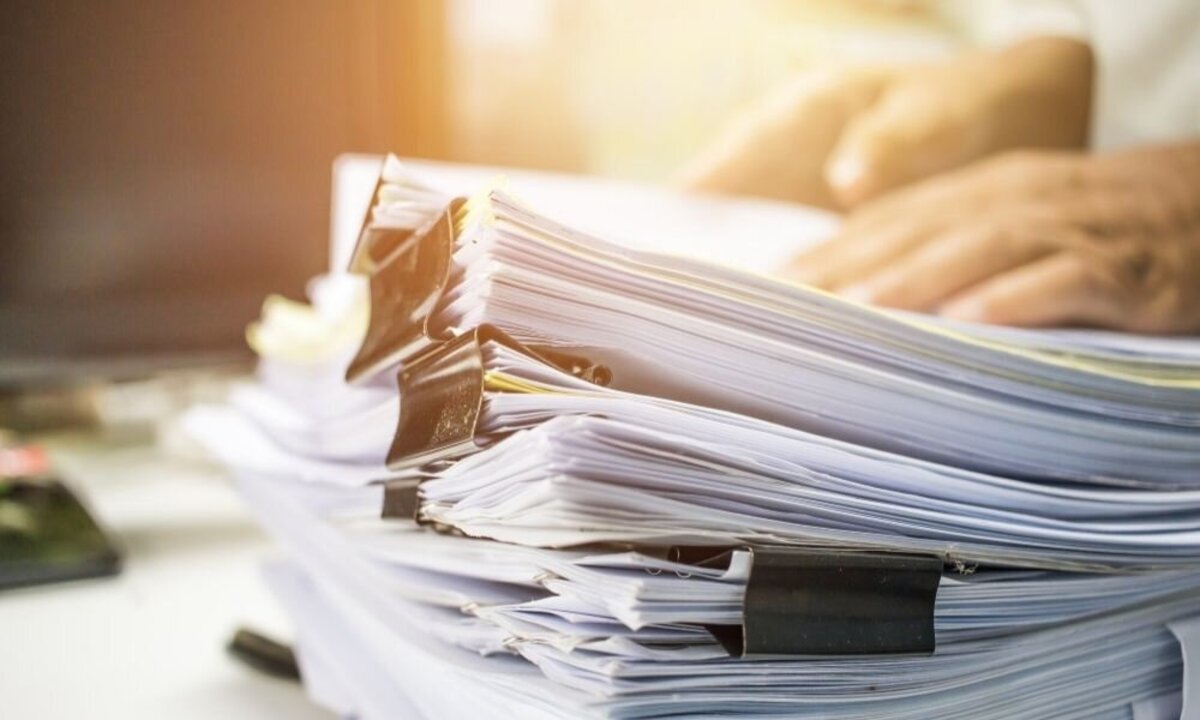
Introduction
Keeping your important documents safe while traveling is essential for maintaining your peace of mind and protecting your sensitive information. Whether you’re on a business trip or enjoying a vacation, you need to ensure that your documents are secure from loss, theft, or unauthorized access.
In today’s technology-driven world, the risk of data breaches and identity theft is higher than ever. Hackers and cybercriminals are constantly finding new ways to access personal information and exploit vulnerabilities. That’s why it’s crucial to take proactive steps to keep your documents safe on the road.
In this article, we will explore various strategies and best practices to protect your documents while traveling. From securing electronic files to safeguarding physical copies, we will cover the necessary measures you should take to ensure the safety of your documents. By implementing these tips, you can travel with peace of mind, knowing that your sensitive information is well-protected.
Before we dive into the details, keep in mind that these suggestions are not just for business travelers. Even if you’re heading on a vacation, you still need to protect your personal documents such as passports, travel insurance, and credit cards. By following the advice in this article, you can mitigate the risk of theft or loss and minimize any potential disruption to your travel plans.
Choose a Secure Storage Option
When it comes to keeping your documents safe on the road, one of the most important considerations is choosing a secure storage option. Whether you prefer digital or physical storage, there are several options available to ensure the safety of your documents. Here are a few choices to consider:
- Cloud Storage: Storing your documents in the cloud offers a convenient and secure option. Services like Google Drive, Dropbox, and iCloud provide encrypted storage and allow you to access your files from any device with an internet connection. Make sure to choose a reliable and reputable cloud storage provider that offers strong security measures to protect your data.
- External Hard Drive: If you prefer to keep your documents offline, an external hard drive can be a good option. These devices offer large storage capacity and can be easily carried during travel. Make sure to choose an encrypted external hard drive and keep it password protected.
- Secure USB Drive: Another portable option is a secure USB drive. These devices come with built-in encryption features and password protection, ensuring your documents are inaccessible to unauthorized users. Look for USB drives that offer high levels of security and file encryption.
No matter which storage option you choose, it’s essential to regularly back up your documents. This way, even if the original files are compromised or lost, you will have a copy available. Additionally, consider keeping a physical copy of important documents such as passports, identification, and travel insurance as a backup in case of emergencies.
Remember to keep the storage devices or physical copies secure at all times. Keep them in a locked bag or safe when not in use, and avoid leaving them unattended in public places.
By choosing a reliable and secure storage option, you can ensure that your documents are protected from loss, theft, or unauthorized access while traveling.
Encrypt Your Documents
Encrypting your documents is an essential step in ensuring their security while traveling. Encryption is the process of converting your files into a coded format that can only be accessed with the correct encryption key. This adds an extra layer of protection, making it difficult for unauthorized individuals to access your sensitive information. Here are some tips for encrypting your documents:
- Use Encryption Software: There are numerous encryption software options available that can help secure your documents. These programs use advanced encryption algorithms to scramble the data, making it unreadable without the encryption key. Some popular encryption software includes VeraCrypt, BitLocker, and AxCrypt.
- Encrypt Individual Files: If you only need to protect specific files, consider encrypting them individually rather than encrypting the entire storage device. This allows you to have better control over which files are encrypted, and it reduces the time required for encryption and decryption.
- Create Strong Passwords: When encrypting your documents, ensure that you create strong, unique passwords. The strength of your password plays a crucial role in preventing unauthorized access. Include a combination of uppercase and lowercase letters, numbers, and special characters in your password. Avoid using easily guessable information such as your name or birth date.
- Secure Your Encryption Key: The encryption key is required to decrypt your documents. It is vital to keep this key secure and separate from the encrypted files. Memorize the password if possible, or store it in a secure password manager.
In addition to encrypting your documents, it is crucial to update your encryption software regularly. This ensures that you have the latest security patches and protection against any potential vulnerabilities.
By encrypting your documents, you add an extra layer of security that helps protect your sensitive information from unauthorized access and safeguard your privacy while traveling.
Use a Virtual Private Network (VPN)
A Virtual Private Network, or VPN, is an essential tool for enhancing the security of your documents while traveling. A VPN creates a secure encrypted connection between your device and the internet, protecting your data from prying eyes and potential threats. Here’s why you should consider using a VPN:
- Secure Connection: When you connect to the internet using a VPN, all your data is encrypted and routed through a secure server. This protects your documents from being intercepted or accessed by hackers or snoopers on public Wi-Fi networks.
- Bypass Geographical Restrictions: A VPN allows you to bypass geographical restrictions and access region-restricted content or services while traveling. This can be useful when accessing your home country’s banking or streaming services, which may be blocked or limited in certain locations.
- Protect Your Identity: By masking your IP address and encrypting your internet traffic, a VPN helps protect your identity and personal information. This is especially important when accessing sensitive documents or conducting online transactions.
- Choose a Reliable VPN Provider: When selecting a VPN provider, it’s crucial to choose one that offers strong encryption protocols and has a solid reputation for privacy and security. Look for providers that do not keep logs of your activity and offer features like kill switches and DNS leak protection.
- Use VPN on All Devices: To ensure maximum protection, use a VPN on all your devices, including laptops, smartphones, and tablets. This way, all your internet traffic will be encrypted, regardless of the device you use to access your documents.
It’s worth noting that while VPNs provide an additional layer of security, they are not a foolproof solution. It’s still essential to follow other best practices such as encrypting documents, using secure storage options, and practicing good internet hygiene while traveling.
By using a VPN, you can maintain the privacy and security of your documents, protect your personal information, and enjoy a safer browsing experience while on the road.
Be Mindful of Public Wi-Fi
Public Wi-Fi networks, such as those found in airports, cafes, and hotels, are convenient for staying connected while traveling. However, they can also pose significant security risks to your documents and personal information. Here are some tips to stay safe while using public Wi-Fi:
- Avoid Transmitting Sensitive Information: Public Wi-Fi networks are prime targets for hackers to intercept sensitive information. Avoid accessing or transmitting any sensitive documents, including financial information, passwords, or personal data, while connected to a public Wi-Fi network.
- Use HTTPS and SSL Connections: When browsing websites, ensure that you are using secure connections by looking for “https://” in the website URL and a padlock icon in the address bar. HTTPS and SSL (Secure Sockets Layer) encryption add an extra layer of protection to your data.
- Enable Firewall and Antivirus Protection: Ensure that your device’s firewall and antivirus software are enabled and up to date. This helps protect against potential threats and malicious activities while connected to public Wi-Fi networks.
- Consider Using a Personal Hotspot: If possible, use your mobile device’s personal hotspot feature instead of public Wi-Fi. This creates a secure, private connection between your device and the internet, reducing the risk of unauthorized access.
- Use a VPN: As mentioned earlier, using a VPN adds an extra layer of security when connected to public Wi-Fi networks. It encrypts your internet traffic, protecting your documents from being intercepted or accessed by malicious actors.
Remember, public Wi-Fi networks are generally less secure than private networks. It’s crucial to exercise caution and be mindful of the information you access and transmit while connected to these networks. Whenever possible, opt for trusted and secure networks or use a VPN for added protection.
By being vigilant and taking necessary precautions, you can minimize the risk of your documents and personal information being compromised while using public Wi-Fi.
Backup Your Documents
Backing up your documents is a critical step in ensuring their safety while traveling. Accidents, theft, and device malfunctions can happen at any time, resulting in the loss of important files. By regularly backing up your documents, you can avoid the devastating consequences of data loss. Here are some tips for effective document backup:
- Cloud Backup: Utilize cloud backup services like Google Drive, Dropbox, or iCloud to store copies of your important documents. These services automatically sync your files to the cloud, ensuring that you always have access to them even if your devices are lost or damaged.
- External Hard Drive or USB Drive: Make copies of your documents on an external hard drive or USB drive. This provides a physical backup that you can carry with you and access offline, especially in situations where an internet connection may not be available.
- Automate Backup Process: Set up automated backup processes to ensure your documents are regularly backed up without the need for manual intervention. Schedule regular backups, whether it’s daily, weekly, or monthly, depending on the volume and importance of the documents.
- Verify Backup Integrity: Periodically verify the integrity of your backups by accessing and checking files to ensure they are retrievable. This will give you peace of mind, knowing that your backups are complete and accessible when you need them.
In addition to backing up your documents, consider using version control or file revision history features offered by cloud storage services. These features allow you to restore previous versions or recover deleted files, providing an extra layer of protection against accidental changes or deletions.
Remember, it’s not enough to have just one backup. Redundancy is key when it comes to safeguarding your documents. Ensure that you have multiple copies stored in different locations or using different backup methods. This way, even if one backup method fails, you can still retrieve your important files.
By implementing a robust document backup strategy, you can protect your files from loss, theft, or accidental damage while traveling. In the unfortunate event of a data loss, you can quickly recover and resume your journey with minimal disruption.
Password Protection
Password protection is a fundamental aspect of keeping your documents safe while traveling. Strong and unique passwords for your devices, accounts, and documents add an additional layer of security, preventing unauthorized access. Here are some best practices for password protection:
- Create Strong and Unique Passwords: Use complex passwords that include a combination of uppercase and lowercase letters, numbers, and symbols. Avoid using easily guessable information such as your name, birthdate, or common phrases. Each account or document should have a unique password.
- Use Password Managers: Consider using password manager tools like LastPass, Dashlane, or 1Password. These tools allow you to generate and store complex passwords across different devices, ensuring that you don’t have to remember multiple passwords.
- Enable Two-Factor Authentication (2FA): Two-factor authentication adds an extra layer of security by requiring a second verification step, usually through a code sent to your mobile device. Enable 2FA whenever it’s available for your devices, accounts, and online services.
- Regularly Update Passwords: Set a reminder to update your passwords regularly, ideally every three to six months. This reduces the risk of password compromise and ensures that your accounts remain secure.
- Do Not Share Passwords: Avoid sharing your passwords with anyone, including friends, co-workers, or family members. Each person should have their own unique credentials for accessing devices and accounts.
- Securely Store Passwords: If you need to write down your passwords, store them in a secure location such as a locked safe or a password-protected document. Avoid saving passwords in plain text on your devices or sharing them in unsecured channels.
Remember, the strength of your passwords is crucial to safeguarding your documents. It’s a small investment of time and effort that can significantly reduce the risk of unauthorized access, data breaches, and identity theft.
By implementing strong and unique passwords, utilizing password managers, and enabling two-factor authentication, you can enhance the security of your documents and protect your sensitive information while traveling.
Avoid Leaving Documents Unattended
One of the simplest yet often overlooked ways to keep your documents safe while traveling is to avoid leaving them unattended. Whether it’s physical copies or digital files, leaving your documents unattended can increase the risk of loss, theft, or unauthorized access. Here are some important tips to follow:
- Keep Documents on Your Person: When traveling, always keep important documents like passports, identification, travel insurance, and credit cards on your person. Use a secure and easily accessible travel wallet or document organizer to ensure that these items are always within your sight.
- Secure Your Devices: If you need to leave your devices unattended, make sure they are securely locked or password protected. Set your devices to automatically lock after a period of inactivity, and enable biometric authentication features like fingerprint or facial recognition, if available.
- Avoid Public Display of Documents: Be mindful of where and how you handle your documents in public. Avoid displaying them unnecessarily or in crowded areas where it’s easier for thieves or prying eyes to snatch or memorize your information.
- Use Hotel Safes or Lockers: If your accommodation provides a safe or locker, utilize it to store your important documents when you’re not carrying them. Ensure that the safe or locker is secure and properly functioning before entrusting your belongings to it.
- Be Cautious with Document Photography: Avoid taking unnecessary photos of your documents, especially in public places. Document photographs can expose sensitive information, and if your device is compromised, it could potentially give unauthorized access to your documents.
It’s crucial to remain vigilant and aware of your surroundings, especially in crowded or high-risk areas. Stay observant and keep an eye on your belongings at all times. If you’re carrying physical documents, periodically check to ensure that they haven’t been misplaced or stolen.
By taking these precautions and avoiding leaving your documents unattended, you can significantly reduce the risk of loss, theft, or unauthorized access while traveling.
Keep Physical Copies Secure
While digital documents continue to gain popularity, it’s still essential to keep physical copies of important documents while traveling. Physical copies can serve as backup in case of technology failures or emergencies. Here are some tips for keeping your physical copies secure:
- Use a Travel Document Organizer: Invest in a travel document organizer to keep your physical documents organized and secure in one place. Look for organizers with multiple compartments and zippered closures to prevent documents from falling out or getting lost.
- Carry Only Essential Documents: When traveling, carry only the physical copies of documents that are necessary. Leave any unnecessary documents, such as social security cards or birth certificates, securely locked at home.
- Keep Documents Separate: Avoid keeping all your physical copies of documents in one location. Instead, distribute them among different bags or compartments. This way, if one bag is lost or stolen, you will still have access to important documents.
- Secure Your Baggage: Make sure to use luggage locks or secure straps to prevent unauthorized access to your bags. Consider using TSA-approved locks for added convenience during security checks.
- Be Discreet: While carrying physical documents, be discreet and avoid drawing attention to them. Keep your document organizer or wallet hidden and avoid displaying them unnecessarily in public places.
- Store Documents in a Safe: If your accommodation provides a safe, use it to store your physical documents when you’re not carrying them. Ensure that the safe is secure and only accessible by you.
In addition to these tips, consider making copies of your physical documents and storing them separately. Leave copies with a trusted friend or family member, or store them in a secure location at home. This provides an extra layer of backup in case your original physical copies are lost or stolen.
Remember, physical documents can be vulnerable to loss or theft. By implementing these security measures, you can greatly reduce the risk and ensure the safety of your important physical documents while traveling.
Conclusion
Keeping your documents safe while on the road is crucial for protecting your sensitive information and maintaining peace of mind. By implementing the strategies outlined in this article, you can significantly enhance the security of your documents while traveling.
Start by choosing a secure storage option, whether it’s a cloud-based service, an encrypted external hard drive, or a secure USB drive. Encrypting your documents adds an extra layer of protection against unauthorized access, so be sure to utilize encryption software and create strong passwords.
When accessing the internet, especially on public Wi-Fi networks, use a Virtual Private Network (VPN) to ensure a secure connection and protect your data from potential threats. Avoid leaving your documents unattended and be mindful of public display, whether in physical or digital form.
Backing up your documents, both digitally and physically, is essential to prevent data loss. Regularly update your backups and verify their integrity to ensure they can be easily restored if needed.
Lastly, remember to implement strong password protection measures and avoid sharing passwords or storing them in unsecured locations. By being cautious and mindful of these practices, you heighten the security of your documents while traveling.
Traveling can be an exciting and rewarding experience, but it’s important to prioritize the safety and protection of your documents. By following these guidelines, you can enjoy your journey with confidence, knowing that your sensitive information is secure.

