How To Cancel Hotel Reservation
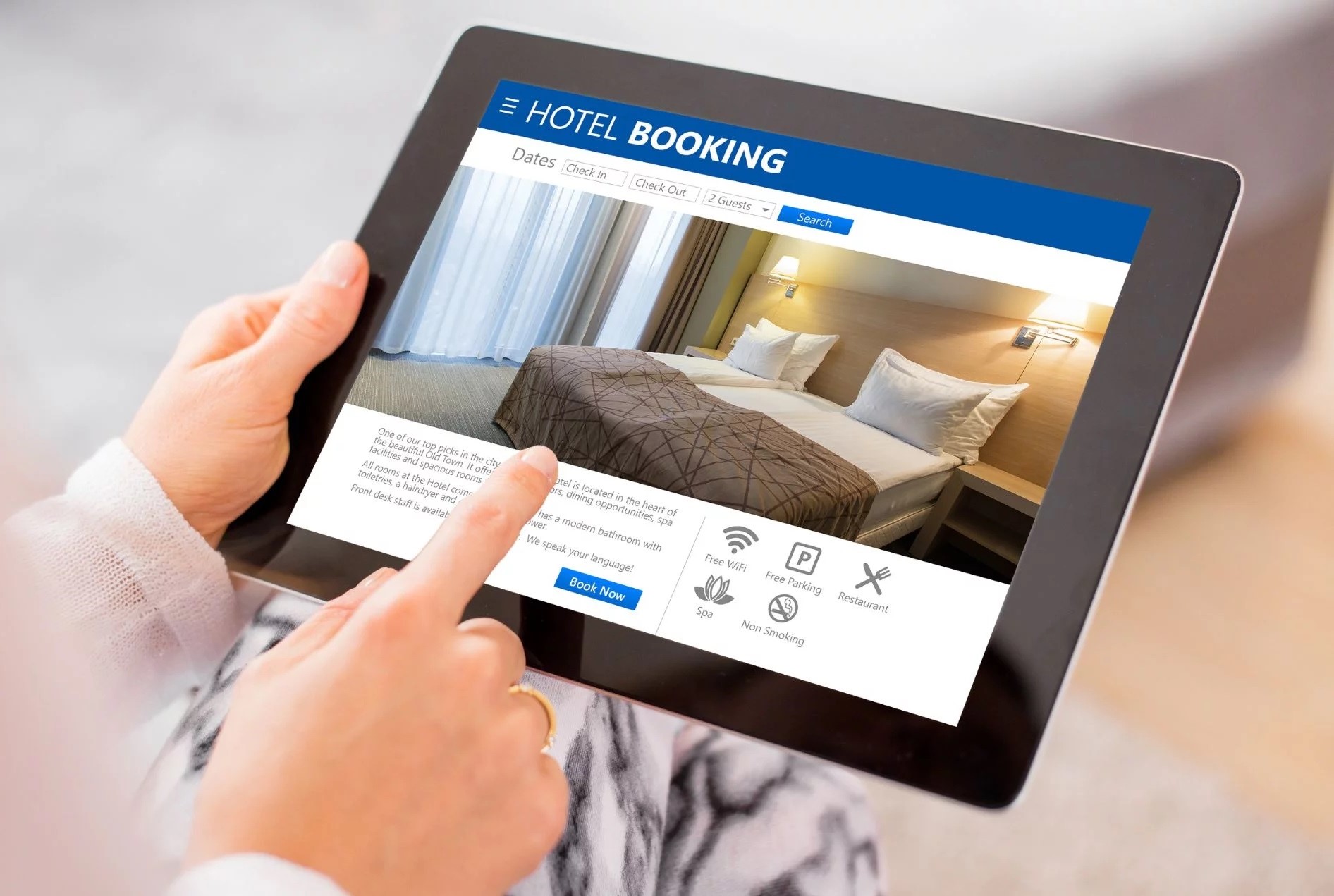
Introduction
Planning a trip is an exciting experience, but sometimes unexpected circumstances can arise, necessitating the cancellation of a hotel reservation. Whether it’s a change in travel plans, unforeseen events, or simply a change of heart, knowing how to cancel a hotel reservation is essential. While every hotel has its own cancellation policy, there are general steps you can follow to make the process as smooth as possible.
Cancelling a hotel reservation can vary depending on the booking platform used, such as online travel agencies (OTAs) or directly through the hotel’s website. In this article, we will guide you through the steps to cancel your hotel reservation seamlessly, ensuring you understand the cancellation policy and are aware of any potential fees.
By gathering necessary information, reviewing the cancellation policy, contacting the hotel, and confirming the cancellation, you can save time and possibly even receive a refund. So, let’s dive into the step-by-step process of cancelling a hotel reservation.
Step 1: Gather Reservation Information
Before initiating the cancellation process, it’s important to gather all the necessary reservation information. This includes the confirmation number, the name under which the reservation was made, and the dates of your stay. Having these details readily available will make it easier for both you and the hotel to locate and identify your reservation.
If you booked your hotel through an OTA, check your email for the confirmation message or login to your account on their website or mobile app. The confirmation email typically contains all the essential information you need for cancelling the reservation. If you booked directly through the hotel’s website, look for an email confirmation or any online account associated with your booking.
Additionally, keep in mind any specific instructions or limitations mentioned in the confirmation email, such as specific cancellation deadlines or requirements. These details will help you understand what steps are necessary to cancel your reservation without incurring any penalties.
Once you have gathered all the reservation information, keep it easily accessible. This will save you time when contacting the hotel or cancelling online, as you won’t have to search for the required details.
In summary, make sure you have the confirmation number, the name on the reservation, and the dates of your stay ready before proceeding with the cancellation process. Being well-prepared in this initial step will help streamline the overall cancellation process and minimize any potential issues.
Step 2: Review Cancellation Policy
One of the most critical aspects of cancelling a hotel reservation is understanding the cancellation policy. Each hotel has its own policy, which outlines the rules and fees associated with cancelling a reservation. By reviewing this policy, you will have a clear understanding of what to expect and whether there will be any financial implications.
The cancellation policy can be found in various places, such as the confirmation email, the hotel’s website, or the OTA’s platform. Take the time to carefully read and comprehend the policy to avoid any surprises. Pay attention to details such as cancellation deadlines, any penalties for late cancellations or no-shows, and whether there are any non-refundable fees.
Some hotels may offer flexible cancellation policies, allowing you to cancel without any penalty up to a certain number of days before your scheduled arrival. Others may have stricter policies, requiring a certain notice period or imposing fees for cancellations made within a specific timeframe.
Understanding the cancellation policy is crucial as it will help you determine the optimal time to cancel your reservation. For example, if you are within the penalty period and will be charged a fee for cancelling, it may be worthwhile to explore other options such as modifying the reservation or contacting the hotel directly to negotiate a more favorable outcome.
By reviewing the cancellation policy, you can make an informed decision about whether to proceed with the cancellation or explore alternatives. It’s important to be aware of any potential fees or restrictions to avoid any unexpected charges or complications.
Remember, if you have any questions or need clarification on the cancellation policy, don’t hesitate to reach out to the hotel or OTA’s customer service. They will be able to provide further assistance and address any concerns you may have.
Step 3: Contact the Hotel
Once you have gathered all the necessary information and familiarized yourself with the cancellation policy, it’s time to contact the hotel directly. This step is especially important if you booked your reservation through the hotel’s website or if you have specific questions or requests regarding the cancellation.
When contacting the hotel, there are a few options available. The most common method is to call the hotel’s front desk or reservations department. Look for the contact information on the hotel’s website or in your reservation confirmation email. Be prepared to provide your reservation details, including the confirmation number, to help the hotel staff locate your reservation quickly.
During the call, explain that you need to cancel your reservation and inquire about any specific steps or requirements outlined in their cancellation policy. The hotel staff will guide you through the process and may also provide alternate options, such as rescheduling your stay or modifying your reservation instead of cancelling.
Alternatively, some hotels may provide the option to cancel your reservation online. If this is the case, log in to your account on the hotel’s website or check your confirmation email for instructions on how to cancel online. Ensure you follow the provided steps and provide the necessary information to complete the cancellation.
If you booked your reservation through an OTA, you may consider contacting their customer service as well. They can provide assistance, answer any questions you have, and help facilitate the cancellation process. However, keep in mind that some OTAs may require you to contact the hotel directly for cancellations.
When contacting the hotel or OTA’s customer service, it’s important to be polite and clear in your communication. Remember, they are there to assist you and resolve any issues you may have. If you encounter any challenges or have specific requests regarding the cancellation, calmly relay your concerns and ask for their guidance.
By contacting the hotel directly, you can ensure that your cancellation request is processed correctly and efficiently. It also provides an opportunity to ask any questions or discuss any special circumstances that may affect your cancellation.
Step 4: Cancel Online
In this digital age, many hotels and online travel agencies offer the convenience of cancelling your reservation online. This option allows you to cancel your booking at your own convenience, without having to wait on hold or navigate through phone menus.
To cancel your hotel reservation online, start by visiting the website or platform through which you made the booking. Look for the “Manage Reservation” or “My Bookings” section, where you’ll find options to modify or cancel your reservation.
Log in to your account associated with the booking, using the email address and password you used during the reservation process. Once logged in, locate your reservation in the list of bookings and select the option to cancel. Follow the prompts and provide any necessary information, such as your reservation number and the reason for cancellation.
During the online cancellation process, you may be asked to review and agree to any cancellation policies or fees outlined by the hotel or OTA. Make sure to carefully read these details to avoid any misunderstandings.
Depending on the platform or hotel, you may receive a confirmation email or online notification once the cancellation is successfully processed. It’s a good practice to keep this confirmation for your records, in case any disputes or issues arise in the future.
While cancelling online is generally straightforward, there may be some cases where online cancellation is not available or where you encounter technical difficulties. In such situations, it’s advisable to reach out to the hotel or OTA’s customer service for further assistance.
Keep in mind that some hotels may have specific deadlines or restrictions for online cancellations. It’s essential to complete the cancellation before the stated deadline to avoid any penalties or charges.
By opting for online cancellation, you gain the convenience and flexibility to manage your reservation from the comfort of your own device. It can save you time and give you peace of mind knowing that your cancellation request has been officially submitted and processed.
Step 5: Confirm Cancellation
After you have initiated the cancellation process, it is crucial to confirm that your hotel reservation has been successfully cancelled. By confirming the cancellation, you can have the peace of mind that your reservation has been officially terminated and any relevant charges or penalties have been waived.
If you cancelled your reservation over the phone or via email, it is recommended to request a confirmation of the cancellation from the hotel or OTA. This confirmation can serve as proof that your cancellation was processed and can be useful in case of any disputes or issues that may arise later.
If you cancelled your reservation online, you may receive an instant confirmation message or email indicating the successful cancellation. Make sure to check your email inbox, including any spam or junk folders, for this confirmation. Take note of any cancellation reference or confirmation number provided in the email, as it can be useful for future reference.
In some cases, the hotel or OTA may send a follow-up communication confirming the cancellation and providing any additional details or instructions. It’s important to review any such messages carefully to ensure there are no further steps required on your part.
If you did not receive a confirmation or if you have any doubts about the cancellation, it is recommended to contact the hotel or OTA again to double-check. They will be able to verify the status of your reservation and resolve any issues or concerns you may have.
Confirming the cancellation is important to avoid any misunderstandings or unexpected charges. It gives you the reassurance that your reservation has been officially cancelled and any applicable refunds or credits have been processed.
By following up and confirming the cancellation, you can confidently move forward with making alternative arrangements or finalizing your travel plans without any unresolved hotel reservation issues.
Step 6: Request Refund (optional)
In some cases, cancelling a hotel reservation may entitle you to a refund of any prepaid amounts. If you have already made a payment or provided your credit card details to guarantee the reservation, it is worth exploring the possibility of obtaining a refund after cancellation.
Start by reviewing the cancellation policy and any terms and conditions related to refunds. Some hotels and booking platforms may offer a full or partial refund if the cancellation is made within a certain timeframe or under specific circumstances.
If you are eligible for a refund, there are a few steps you can take to initiate the process. Firstly, contact the hotel’s front desk or reservations department to inquire about the refund procedure. They will provide guidance on the necessary steps and any documentation required to process the refund.
If you booked through an OTA, reaching out to their customer service can also be helpful. They can assist you in understanding the refund policy, contacting the hotel on your behalf, or facilitating the refund process.
When requesting a refund, it is advisable to provide all the relevant details, such as your reservation number, dates of stay, and the reason for cancellation. This will ensure that your request is processed accurately and promptly.
Depending on the hotel or OTA’s policies, refunds may be processed directly to your original form of payment or provided as a credit for future bookings. In some cases, the refund may take a few business days to reflect in your account. If you do not receive the refund within the expected timeframe, don’t hesitate to follow up with the hotel or OTA to ensure it is processed correctly.
Remember, not all cancellations are eligible for a refund. Non-refundable reservations or those made under special promotional rates may not qualify for a refund. It’s crucial to review the terms and conditions of your booking and cancellation policy to understand the refund eligibility.
Requesting a refund is optional, but it is worth exploring if you meet the criteria for reimbursement. It can help you recover some or all of the prepaid amounts and minimize the financial impact of the cancellation.
Conclusion
Cancelling a hotel reservation can be a straightforward process if you follow the appropriate steps and guidelines. By gathering all the necessary reservation information, reviewing the cancellation policy, contacting the hotel, cancelling online if possible, confirming the cancellation, and optionally requesting a refund, you can navigate the cancellation process smoothly and minimize any potential issues.
Remember to always be aware of the specific cancellation policies and deadlines for your reservation. Familiarize yourself with the terms and conditions to avoid any unexpected fees or penalties.
Communication is key throughout the cancellation process. Whether you choose to contact the hotel or OTA directly, ensure that you clearly communicate your intentions and any concerns you may have. Politeness and patience can go a long way in obtaining the assistance you need.
If a refund is applicable to your cancellation, don’t hesitate to inquire about the refund process and follow the necessary steps to initiate the request. Keep records of all communication and confirmation emails to ensure a smooth resolution in case of any discrepancies.
It’s also worth considering the option of modifying your reservation instead of cancelling if your plans have changed but you still wish to stay at the hotel on different dates. Some hotels may allow you to modify your booking without incurring any penalties.
In conclusion, familiarizing yourself with the steps involved in cancelling a hotel reservation can save you time, money, and unnecessary stress. By following the process outlined in this guide, you can cancel your hotel reservation with confidence, fully understanding the cancellation policy and any potential refund options.
Remember, every hotel and booking platform may have different procedures and policies, so ensure to refer to their specific guidelines for the most accurate information.
Happy travels!

