What Cards Can I Add To Apple Wallet
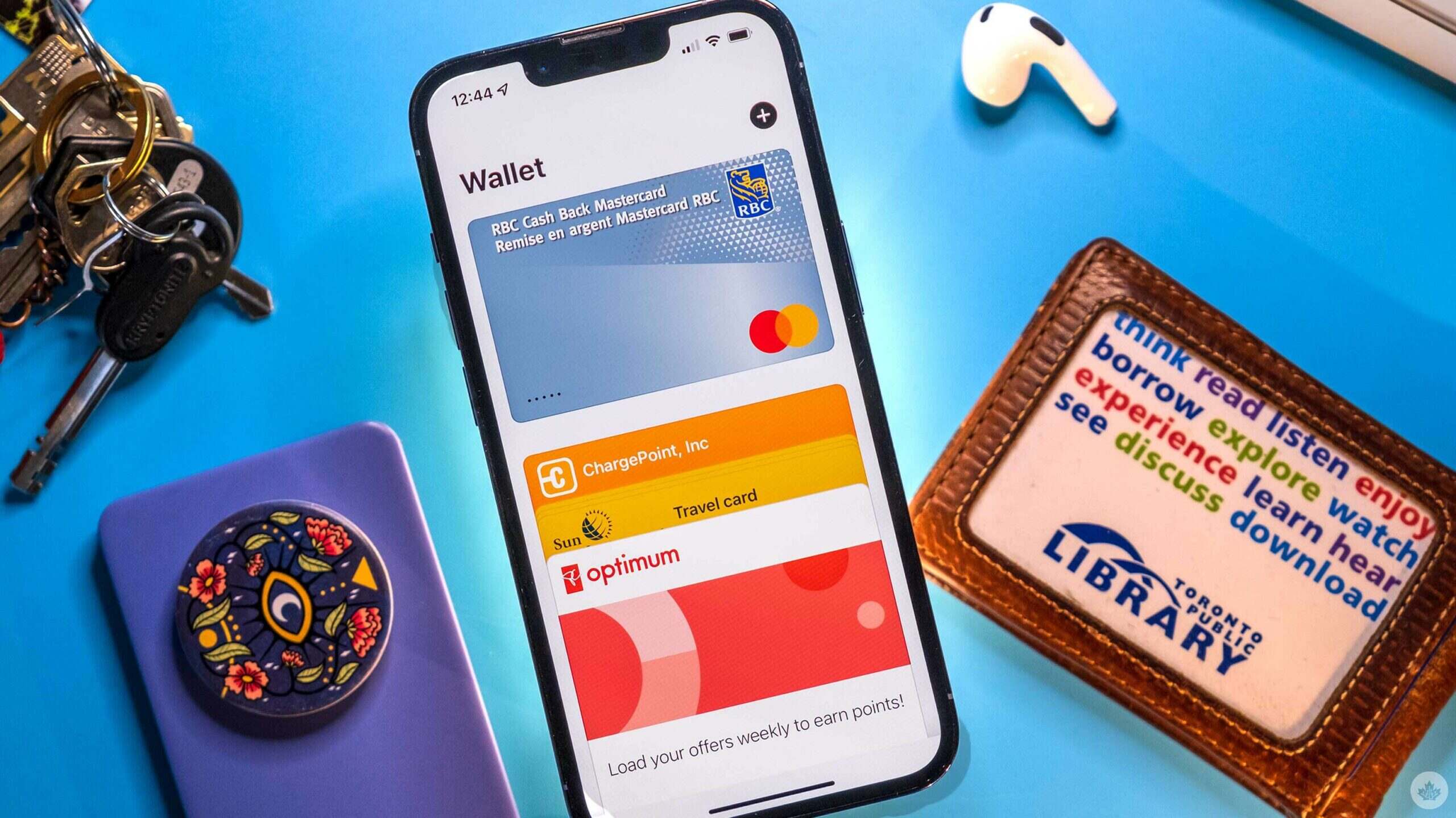
Introduction
Apple Wallet, also known as Apple Passbook, is a digital wallet application developed by Apple Inc. for its iOS devices. With Apple Wallet, users can store and access various types of digital cards, tickets, and passes on their iPhone, iPad, or Apple Watch. It serves as a convenient and secure way to organize and manage your travel essentials and accessories.
Adding cards to Apple Wallet provides a range of benefits, making it a must-have tool for travelers. Whether you’re a frequent flyer, a tech-savvy wanderer, or someone who likes to stay organized on the go, Apple Wallet can enhance your travel experience and simplify your life.
In this article, we will explore the benefits of adding cards to Apple Wallet and take a closer look at the different types of cards you can add. From credit and debit cards to boarding passes and event tickets, Apple Wallet offers a comprehensive solution to keep all your important travel essentials in one place.
Furthermore, we will provide step-by-step instructions to help you add cards to your Apple Wallet, ensuring a seamless and hassle-free process.
So, whether you’re planning your next vacation, attending an event, or simply looking to streamline your wallet, keep reading to discover the wonders of Apple Wallet and how you can make the most out of it.
Benefits of Adding Cards to Apple Wallet
Adding cards to Apple Wallet offers a myriad of benefits for travelers. Here are some of the key advantages worth considering:
- Convenience: By adding your cards to Apple Wallet, you can access all your important travel essentials with just a few taps on your iPhone or Apple Watch. No more fumbling through your wallet or purse to find the right card.
- Reduced Clutter: Traveling can involve carrying a multitude of cards, including credit cards, loyalty cards, boarding passes, and more. Apple Wallet eliminates the need for physical copies, reducing the clutter in your wallet and making your travels lighter and more organized.
- Security: Apple Wallet comes with built-in security features to protect your digital cards. With features like Face ID, Touch ID, and passcodes, you can ensure that only you can access your cards, providing an added layer of protection against potential theft or loss.
- Real-time Updates: When you add a card to Apple Wallet, it automatically syncs with the respective app or account associated with the card. This means that any changes or updates, such as credit limit adjustments or loyalty point balances, are reflected in real-time, keeping you informed and up to date.
- Easy Payment: Apple Wallet allows you to make payments directly from your iPhone or Apple Watch using Apple Pay. Simply hold your device near a compatible payment terminal, authenticate the transaction, and you’re good to go. It’s a quick, convenient, and contactless way to pay, especially useful when you’re on the go.
- Seamless Travel Experience: Adding boarding passes, event tickets, and transportation cards to Apple Wallet streamlines your travel experience. You can easily access and scan your digital passes or tickets without the need for physical prints, saving you time and reducing the chances of misplacing important documents.
- Notifications and Reminders: Apple Wallet can send you notifications and reminders for upcoming flights, events, or expiring offers on your loyalty cards. This ensures that you stay on top of your travel plans and never miss out on any important updates.
These benefits make Apple Wallet a valuable tool for travelers, offering convenience, security, and peace of mind.
Types of Cards You Can Add
Apple Wallet allows you to add various types of cards, providing a versatile solution for organizing your travel essentials. Here are some of the cards you can add:
- Credit Cards: Adding your credit cards to Apple Wallet allows you to make secure and convenient payments using Apple Pay. Simply add your card details to Apple Wallet and enjoy the ease of tapping your device to pay at compatible payment terminals.
- Debit Cards: Similar to credit cards, you can add your debit cards to Apple Wallet for seamless transactions with Apple Pay. Whether you’re shopping, dining, or traveling, you can use your debit card through your iPhone or Apple Watch without the need to carry your physical card.
- Store Loyalty Cards: Apple Wallet is a great way to declutter your wallet from all those store loyalty cards. Many retailers offer the option to add your loyalty cards to Apple Wallet, allowing you to earn points and redeem rewards simply by scanning your digital card at the checkout.
- Boarding Passes: No more fumbling through email confirmations or printing physical copies of your boarding pass. With Apple Wallet, you can add your boarding pass to your device and easily access it when it’s time to board your flight. Say goodbye to lost or misplaced boarding passes!
- Event Tickets: Whether you’re attending a concert, sports event, or theater performance, Apple Wallet can store your event tickets. Simply add the tickets to your Wallet and present them on your iPhone or Apple Watch at the venue for a hassle-free entry.
- Coupons and Rewards Cards: Many retailers and restaurants offer digital coupons and rewards programs. By adding these to your Apple Wallet, you can easily access and redeem them when making purchases, saving money and earning rewards in the process.
- Student ID Cards: Apple Wallet also supports the addition of student ID cards. Students can add their digital student IDs to their devices, allowing for easy identification and access to campus facilities and services.
- Public Transportation Cards: In select cities, Apple Wallet supports the addition of public transportation cards, such as metro cards or transit passes. This allows you to conveniently use your device to pay for public transportation, eliminating the need for physical cards or tickets.
Adding these types of cards to your Apple Wallet simplifies your travel experience by consolidating all your essential cards into one digital storage solution. It’s a convenient, secure, and efficient way to manage your travel essentials and accessories.
Credit Cards
Adding your credit cards to Apple Wallet offers a multitude of benefits and conveniences. Here’s why you should consider adding your credit cards:
Secure and Convenient Payments: With Apple Pay, you can make secure and contactless payments using your credit cards stored in Apple Wallet. Simply hold your iPhone or Apple Watch near a compatible payment terminal, authenticate the transaction with Face ID or Touch ID, and the payment is complete. It’s quick, convenient, and eliminates the need to carry your physical credit cards.
Real-time Transaction Information: When you add your credit cards to Apple Wallet, you have access to real-time transaction information. You can easily track your expenses, view detailed purchase information, and monitor your credit card activity right from your device. This helps you stay on top of your finances and easily reconcile your statements.
Rewards and Offers: Many credit card providers offer exclusive rewards programs and special offers. By adding your credit cards to Apple Wallet, you can conveniently access your rewards and offers, making it easier to take advantage of discounts, cashback, and other perks when making purchases.
Enhanced Security: Apple Wallet provides enhanced security features to protect your credit card information. With features like Face ID or Touch ID authorization, your credit card details are kept safe and can only be accessed by you. In addition, Apple doesn’t store your credit card details, adding an extra layer of security to your transactions.
Easy Card Management: Apple Wallet simplifies the management of your credit cards. If you need to update your card information due to expiration or a change in contact details, you can easily do so within the Wallet app. This eliminates the hassle of contacting individual card issuers or carrying multiple physical cards.
Contactless Travel: Many transportation systems, such as trains and buses, accept contactless payments. By adding your credit card to Apple Wallet, you can simply tap your device to pay for fares, making your travel experience more seamless and efficient.
With all these benefits, adding your credit cards to Apple Wallet is a smart move that allows you to enjoy the convenience, security, and rewards associated with digital payments and card management.
Debit Cards
Adding your debit cards to Apple Wallet offers a range of advantages and conveniences. Here’s why you should consider adding your debit cards:
Contactless Payments: With Apple Wallet and Apple Pay, you can make quick and secure payments using your debit card without the need for physical cards. Simply add your debit card details to Apple Wallet and use your iPhone or Apple Watch to tap and pay at compatible payment terminals. It’s a convenient and hassle-free way to make purchases.
Budgeting and Expense Tracking: By adding your debit cards to Apple Wallet, you can easily track your expenses and stay on top of your budget. The Wallet app provides real-time transaction information, allowing you to monitor your spending and gain insights into your financial habits.
Enhanced Security: Apple Wallet prioritizes the security of your debit card information. With features like Face ID or Touch ID authentication, you can ensure that only you can access and authorize transactions using your debit card. Additionally, Apple doesn’t store your card details, providing an extra layer of protection against potential data breaches.
Manage Multiple Debit Cards: If you have multiple debit cards from different banks or accounts, adding them to Apple Wallet allows you to conveniently manage and switch between them. You can easily choose which debit card to use for a specific purchase and keep track of transactions made with each card.
Seamless Online Shopping: When making online purchases, Apple Wallet simplifies the checkout process. By selecting Apple Pay as your payment method, you can securely and easily complete your transactions using your stored debit card information. This eliminates the need to manually enter card details or rely on physical cards.
Convenient ATM Access: Some banks and financial institutions allow you to add your debit card to Apple Wallet for easier ATM access. Instead of using your physical card, you can simply authenticate your identity through the Wallet app and withdraw cash from supported ATMs.
By adding your debit cards to Apple Wallet, you can enjoy the benefits of quick and secure contactless payments, enhanced security features, simplified budgeting, and easy access to your financial information. It’s a smart way to streamline your payment processes and manage your debit cards effectively.
Store Loyalty Cards
Apple Wallet makes it effortless to manage your store loyalty cards by consolidating them all in one digital location. Here’s why adding your store loyalty cards to Apple Wallet is a game-changer:
Declutter Your Wallet: Store loyalty cards can quickly accumulate in your physical wallet and take up unnecessary space. By adding them to Apple Wallet, you can declutter your wallet and have easy access to all your loyalty cards with just a few taps on your iPhone or Apple Watch.
Convenience at Your Fingertips: With your loyalty cards stored in Apple Wallet, you no longer need to rummage through your wallet to find the correct card during checkout. Simply open the Wallet app, select the appropriate loyalty card, and have it scanned at the point of sale to redeem your rewards or discounts.
Never Miss Out on Rewards: It’s common to forget or misplace physical loyalty cards, resulting in missed opportunities to earn rewards or discounts. With Apple Wallet, your loyalty cards are always available, ensuring that you never miss out on accumulating points or taking advantage of exclusive offers from your favorite stores.
Accumulate Points Seamlessly: When you add your store loyalty cards to Apple Wallet, the app automatically updates your rewards points as you make purchases. You can easily track your progress toward earning rewards and enjoy the convenience of a seamless points accumulation process.
Personalized Offers and Recommendations: Some store loyalty programs integrate with Apple Wallet to provide personalized offers and recommendations based on your shopping habits. By adding your loyalty cards, you can receive targeted promotions and discounts tailored to your preferences.
Go Paperless: Gone are the days of carrying around paper or plastic loyalty cards. By choosing digital loyalty cards in Apple Wallet, you’re reducing paper waste and contributing to a more sustainable environment.
Easily Share Cards: Apple Wallet allows you to share your loyalty cards with family members or friends. This feature comes in handy if you’re shopping together and only one person has the loyalty card on their device. Simply use the share option in Apple Wallet to transfer the digital card easily.
By adding your store loyalty cards to Apple Wallet, you can conveniently access and utilize your rewards, enjoy personalized offers, and declutter your wallet. It’s a smart way to maximize your shopping experience while keeping your loyalty cards organized and accessible.
Boarding Passes
Apple Wallet revolutionizes the way we manage our boarding passes by providing a digital solution that eliminates the need for physical prints. Here are the key advantages of adding boarding passes to Apple Wallet:
Convenient Access: With your boarding pass stored in Apple Wallet, you can easily access it right from your iPhone or Apple Watch. This eliminates the need to search through emails or struggle with paper documents, streamlining your travel experience.
Real-time Updates: When you add your boarding pass to Apple Wallet, any updates or changes to your flight details are automatically reflected in your digital boarding pass. This includes gate changes, flight delays, and seat assignments, ensuring that you have the most up-to-date information at your fingertips.
Hassle-free Security Checks: Many airports now accept digital boarding passes, allowing you to breeze through security checkpoints by simply scanning your iPhone or Apple Watch. This minimizes the risk of misplacing or losing your boarding pass during the hectic pre-flight process.
Offline Access: You don’t need an active internet connection to access your boarding pass in Apple Wallet. Once it’s added, the pass is stored locally on your device, ensuring that you can view it even in areas with limited or no network coverage.
Reduced Environmental Impact: Going digital with your boarding pass contributes to a more sustainable travel experience. By eliminating the need for paper prints, you’re reducing waste and minimizing your carbon footprint.
Seamless Integration with Travel Apps: Many travel apps, such as airline apps, seamlessly integrate with Apple Wallet. This means that you can easily add your boarding passes directly from these apps, saving you time and effort.
Multi-Leg Flights and Itineraries: Apple Wallet can handle multiple boarding passes for connecting flights or complex itineraries. You can add all your boarding passes, organize them by date or location, and navigate through your travel plans effortlessly.
With Apple Wallet, your boarding passes are securely stored and easily accessible, providing a stress-free and efficient way to manage your flight documents. Say goodbye to paper prints and hello to the convenience of digital boarding passes.
Event Tickets
Apple Wallet offers a convenient and paperless solution for storing and managing event tickets right on your iPhone or Apple Watch. Here are the key benefits of adding event tickets to Apple Wallet:
Easy Access: With event tickets stored in Apple Wallet, you can easily access them with just a few taps on your device. There’s no need to search through emails or worry about carrying physical tickets.
Simplified Entry: When it’s time to attend the event, simply open Apple Wallet and present your ticket for scanning at the venue. This eliminates the hassle of printing or picking up physical tickets, saving you time and reducing the chances of losing or forgetting your tickets.
Real-time Updates: If there are any changes to the event, such as time adjustments or venue changes, your ticket in Apple Wallet will be automatically updated. You’ll have the most up-to-date information at your fingertips, ensuring a smooth and seamless event experience.
Shareability: Apple Wallet allows you to easily share event tickets with family or friends. Whether you’re attending as a group or simply transferring a ticket to someone else, the sharing feature simplifies the process and ensures everyone has their tickets ready.
Convenient Reminders: Apple Wallet can send you notifications and reminders for upcoming events, ensuring that you never miss an important show, concert, or sports game. You’ll receive timely alerts to help you plan your schedule and make the necessary preparations.
Organized Ticket Collection: If you have multiple event tickets, Apple Wallet helps you keep them organized in one place. You can easily swipe through your collection, categorize them by date or event type, and locate the ticket you need quickly and effortlessly.
Enhanced Security: Your event tickets in Apple Wallet are encrypted and protected, ensuring that they can only be accessed by you. This provides a secure way to store and present your tickets, reducing the risk of fraud or duplication.
Adding event tickets to Apple Wallet offers convenience, simplicity, and peace of mind. Say goodbye to cumbersome physical tickets and embrace the ease of digital ticket management with Apple Wallet.
Coupons and Rewards Cards
Apple Wallet is not only a great tool for managing payment methods and tickets but also for storing and accessing coupons and rewards cards. Here are the advantages of adding coupons and rewards cards to Apple Wallet:
Easy Organization: With Apple Wallet, you can keep all your coupons and rewards cards in one place, eliminating the need to carry physical copies or sift through stacks of paper. This makes it easier to find and use your coupons and rewards when you need them.
Convenience at Checkout: When you’re ready to make a purchase, simply open Apple Wallet and access your digital coupons or rewards cards. You can then have them scanned or apply them directly on your device, saving you time and effort at the checkout counter.
Real-time Updates: Many retailers allow you to add their coupon offers and rewards programs to Apple Wallet. This means that any updates to the coupons or your rewards points will be reflected in real time. You’ll stay informed of the latest deals and track your accumulated rewards effortlessly.
Personalized Offers: Some retailers use integrated apps and services to provide personalized offers based on your shopping habits and preferences. By adding your coupons and rewards cards to Apple Wallet, you can receive targeted discounts and promotions that suit your needs.
Reduced Paper Waste: Going digital with your coupons and rewards cards helps reduce paper waste. By choosing to store them in Apple Wallet, you contribute to a more sustainable environment by decreasing your reliance on physical prints and plastic cards.
Seamless Integration: Many retailers have integrated their apps and loyalty programs with Apple Wallet, allowing for seamless syncing between the two. This means that any changes you make to your coupons or rewards cards in the retailer’s app will be automatically updated in Apple Wallet.
Easy Sharing: Apple Wallet lets you share your coupons or rewards cards with family and friends. This comes in handy when multiple individuals want to take advantage of the same discounts or use the same rewards program together.
Adding coupons and rewards cards to Apple Wallet provides a convenient and eco-friendly way to manage your deals and loyalty programs. By going digital, you simplify the process of redeeming coupons and rewards, saving both time and resources.
Student ID Cards
Apple Wallet extends its functionality to include student ID cards, allowing students to carry their identification digitally on their iPhone or Apple Watch. Here are the benefits of adding student ID cards to Apple Wallet:
Convenience and Accessibility: With student ID cards in Apple Wallet, students can access their IDs with just a few taps on their device. It eliminates the need to carry physical cards or search through wallets or bags when requested to present their identification.
One Device for All: Most students already carry their iPhone or Apple Watch with them daily. By adding their student ID cards to Apple Wallet, they can consolidate their devices and have everything they need in one place.
Easy Access to Campus Services: Many educational institutions integrate their student ID cards with campus services. By adding the digital ID to Apple Wallet, students can easily access facilities such as libraries, gyms, dormitories, and more by simply scanning their device at the entry points.
Contactless Payments on Campus: Some educational institutions also utilize student ID cards for contactless payments at on-campus stores, cafeterias, and vending machines. By adding student IDs to Apple Wallet, students can make payments by tapping their iPhone or Apple Watch, eliminating the need for physical cards or cash.
Seamless Transportation: In some cases, student IDs may also serve as transportation passes for buses, trams, or trains. With the student ID added to Apple Wallet, students can conveniently access transportation services by tapping their device at the designated areas, saving time and hassle.
Security and Authentication: Apple Wallet ensures the security of student ID cards by incorporating features such as Face ID or Touch ID authentication. This prevents unauthorized access to personal information and provides peace of mind for students.
Real-time Updates and Notifications: If there are any changes to student ID cards, such as expiration dates or new privileges, Apple Wallet updates them automatically. Additionally, notifications can be sent to remind students of important dates, events, or upcoming exams, helping them stay organized and prepared.
By adding student ID cards to Apple Wallet, students can enjoy the convenience, security, and accessibility that digital identification offers. It streamlines campus life and simplifies everyday tasks, making the student experience more efficient and enjoyable.
Public Transportation Cards
Apple Wallet extends its functionality to include public transportation cards, providing a convenient and digital solution for commuting. Here are the advantages of adding public transportation cards to Apple Wallet:
Easy Access to Public Transportation: By adding your public transportation card to Apple Wallet, you can conveniently access buses, trains, subways, or trams by simply tapping your iPhone or Apple Watch on the designated card reader. This eliminates the need to carry physical cards or paper tickets.
Seamless Travel Experience: Apple Wallet streamlines your commuting experience by providing a central location for all your transportation cards. Whether you have multiple cards for different cities or modes of transport, you can store and organize them in Apple Wallet for easy access and quick fare payments.
Real-time Updates: Public transportation cards in Apple Wallet automatically update in real-time. This means that any changes in fare prices, validity periods, or routes will be reflected in your digital card. You’ll have the most up-to-date information without the hassle of manually updating your cards.
Offline Access: Once your public transportation card is added to Apple Wallet, it can be accessed without an active internet connection. You won’t have to worry about signal disruptions or network connectivity issues when you need to use your card.
Hassle-free Fare Payments: With Apple Wallet, fare payments become effortless. Simply hold your iPhone or Apple Watch near the card reader and authenticate the transaction using Face ID or Touch ID. This contactless payment method speeds up boarding and minimizes the use of physical cash or prepaid tickets.
Integration with Transit Apps: Many public transportation apps integrate with Apple Wallet, allowing you to add and manage your transportation cards seamlessly. This integration enhances the user experience by providing real-time transit updates, trip planning, and mobile ticketing all within one app.
Multi-city Travel: If you frequently travel between cities or use various transportation systems, Apple Wallet can conveniently store multiple transportation cards. You can switch between cards based on your location, making it easy to navigate public transportation in different regions.
By adding your public transportation cards to Apple Wallet, you can enjoy a more streamlined and convenient commuting experience. With digital access to your cards, you can save time, avoid queues, and enjoy the benefits of contactless fare payments.
How to Add Cards to Apple Wallet
Adding cards to Apple Wallet is a straightforward process. Here’s a step-by-step guide on how to add different types of cards to Apple Wallet:
- Credit or Debit Cards:
- Open the Wallet app on your iPhone.
- Tap the “+” sign in the top right corner of the screen.
- Select “Credit or Debit Card” and follow the on-screen instructions to add your card details. You can either enter the details manually or use the camera to scan your card.
- Verify your card through your bank’s authentication process, which may include a text message or a phone call.
- Once verified, your card will be added to Apple Wallet, and you can use it for contactless payments through Apple Pay.
- Store Loyalty Cards:
- Open the app associated with the store or retailer of your loyalty card.
- Locate the option to add the loyalty card to Apple Wallet.
- Follow the prompts in the app to add your loyalty card to Apple Wallet.
- Your loyalty card will be added to Apple Wallet, and you can access it whenever you need to earn points or redeem rewards.
- Boarding Passes:
- When you receive a boarding pass via email or a travel app, look for the “Add to Apple Wallet” option. Tap it.
- If the boarding pass is in a PDF format, you can open it and tap the “Add” button in the top right corner of the screen.
- Once added, your boarding pass will be stored in Apple Wallet and ready to use when you go through security and board your flight.
- Event Tickets:
- When you purchase event tickets through an event app or website, look for the option to add the tickets to Apple Wallet.
- Tap the “Add to Apple Wallet” button and follow the prompts to add the tickets.
- Your event tickets will be added to Apple Wallet, and you can easily access and present them at the event venue.
- Coupons and Rewards Cards:
- When you receive a digital coupon or rewards card via email or from a retailer’s app, look for the “Add to Apple Wallet” or “Add to Wallet” option.
- Tap the option, and the coupon or rewards card will be added to Apple Wallet.
- You can now conveniently access and redeem your coupons or use your rewards cards by opening Apple Wallet.
- Student ID Cards:
- If your educational institution supports student ID cards in Apple Wallet, visit the institution’s app or student portal.
- Look for the option to add your student ID to Apple Wallet.
- Follow the provided instructions to add your student ID, including any necessary verification steps.
- Your student ID card will be added to Apple Wallet for easy access and use on campus.
- Public Transportation Cards:
- Check if your local public transportation authority supports adding cards to Apple Wallet.
- If supported, open the transit app associated with your transport system.
- Look for the option to add your transportation card to Apple Wallet.
- Follow the prompts and authentication steps provided to add your card.
- Your public transportation card will be added to Apple Wallet, allowing for effortless fare payments.
By following these simple steps, you can add various types of cards to your Apple Wallet, keeping all your digital cards organized and easily accessible.
Conclusion
Apple Wallet is more than just a digital wallet – it’s a powerful tool for organizing and managing your travel essentials and accessories. By adding cards to Apple Wallet, you can enjoy a range of benefits and simplify your life on the go.
Whether you’re adding credit cards for secure and convenient payments, loyalty cards for earning rewards, boarding passes for seamless travel, or event tickets for easy access to concerts and shows, Apple Wallet offers a seamless solution. It eliminates the need for physical prints, reduces clutter in your wallet, and provides real-time updates to keep you informed.
Additionally, Apple Wallet extends its functionality to include student ID cards and public transportation cards, making it easier for students to access campus facilities and commute using just their iPhone or Apple Watch. With Apple Wallet, you can go digital, reduce paper waste, and contribute to a more sustainable environment.
Adding cards to Apple Wallet is a simple process, whether it’s credit or debit cards, store loyalty cards, boarding passes, event tickets, coupons, rewards cards, student ID cards, or public transportation cards. Just a few taps on your device, and you’ll have all your cards conveniently stored and easily accessible.
So, whether you’re a frequent traveler, a busy student, or simply looking for a more convenient way to manage your cards and tickets, consider adding them to Apple Wallet. Embrace the advantages of contactless payments, streamlined travel, and organized essentials, all within the convenience of your iPhone or Apple Watch.
Experience the wonders of Apple Wallet and elevate your travel and everyday experiences. Say goodbye to the clutter and hassle of physical cards and embrace the simplicity and convenience of managing your travel essentials and accessories digitally with Apple Wallet.

